Want to improve your mobile app? Understanding user behavior is key. Here’s a quick breakdown of three top analytics tools to help you track and optimize user engagement:
- Google Analytics for Firebase: Free, tracks up to 500 events, integrates with Google services, and offers real-time analytics.
- Mixpanel: Advanced user behavior insights with AI-driven predictions, conversion tracking, and detailed cohort analysis.
- Flurry: Free tool with real-time analytics, crash reporting, and Yahoo ad integration for ad-driven apps.
Each tool has its strengths. Firebase is great for real-time tracking within Google’s ecosystem. Mixpanel excels in deep behavioral analysis for enterprises. Flurry is simple, free, and ad-focused. Choose based on your app’s needs, budget, and team expertise.
Quick Comparison
| Feature | Firebase | Mixpanel | Flurry |
|---|---|---|---|
| Pricing | Free (limited retention) | High cost (enterprise-focused) | Free |
| Real-time Insights | Strong | AI-enhanced | Basic |
| Integration | Google ecosystem | Multi-platform support | Yahoo ad network |
| Ease of Use | Moderate | Steep learning curve | Simple |
| Data Depth | Standard features | AI-driven insights | Basic analytics |
Use these tools to gather actionable insights, refine your app, and keep users engaged.
3 App Analytics Tools I Use To Build SUCCESSFUL Apps
1. Google Analytics for Firebase
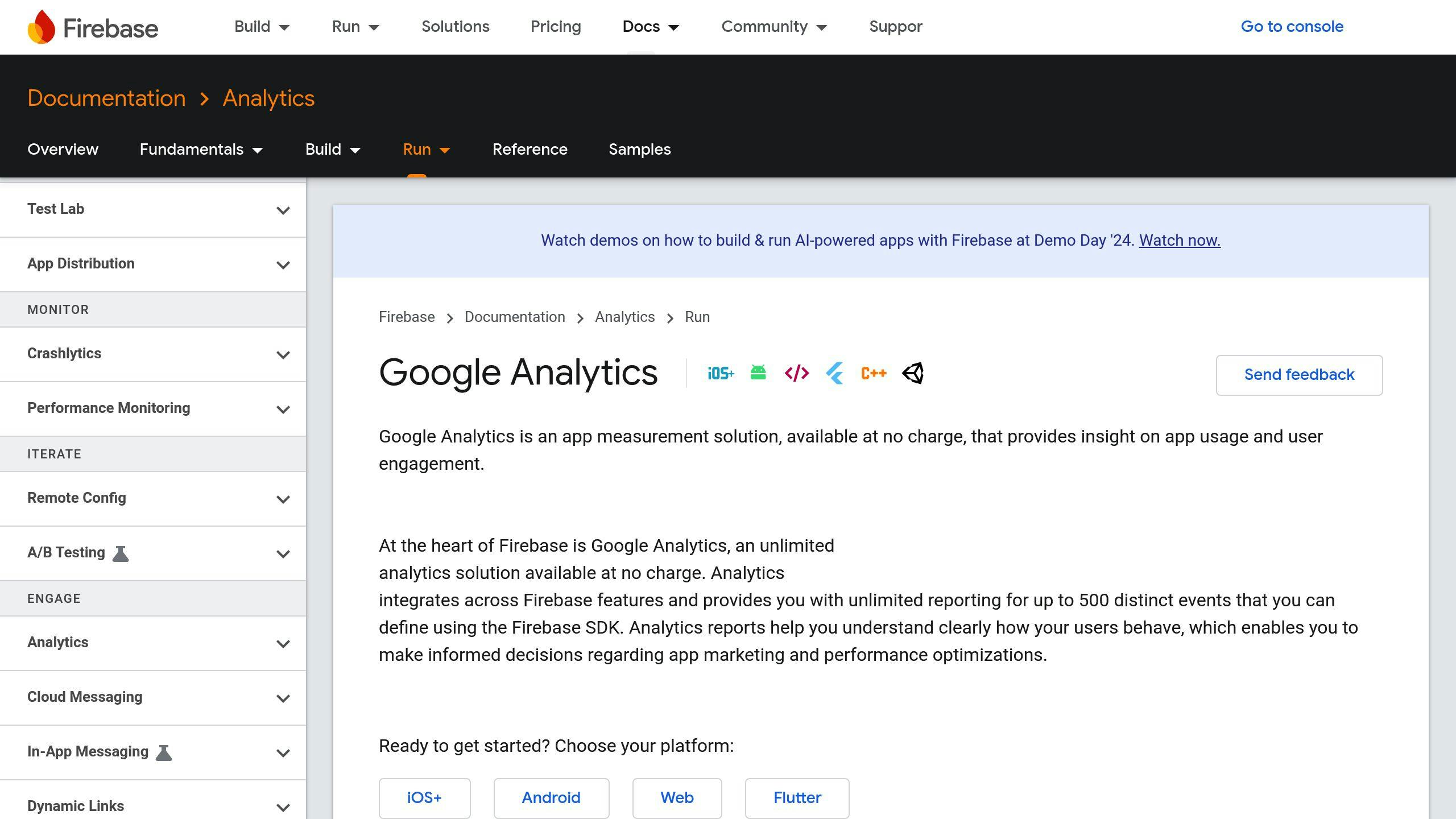
Firebase provides free reporting for up to 500 events, with an SDK that automatically tracks key user interactions and app performance metrics.
The platform stands out in three main areas:
Real-Time Analytics and Visualization
Firebase offers instant insights through tools like StreamView, which monitors live data, and DebugView, which helps validate analytics. These features allow developers to quickly address issues and understand user engagement trends.
Seamless Integration with Google Services
Firebase connects effortlessly with tools like AdMob, Remote Config, Google Ads, and BigQuery. This makes advanced analytics, A/B testing, and campaign tracking much simpler.
Detailed User Behavior Tracking
Firebase captures a range of essential metrics, such as:
- Crash reports and diagnostics
- Push notification performance
- Deep-link activity
- In-app purchase data
- Insights into user segmentation
| Feature Category | Capabilities |
|---|---|
| Data & Analytics | Automatic event tracking, real-time reporting, DebugView, and custom audience creation |
| Marketing Features | Campaign tracking, ad network integration, attribution analysis |
| Technical Integration | BigQuery export, Remote Config sync, AdMob connection |
To get the most out of Firebase, consider defining custom events, leveraging user segmentation, integrating with Google services, and ensuring compliance with privacy regulations.
While Firebase is excellent for integration and real-time analytics, it may require technical expertise for advanced customizations. Additionally, its compatibility with non-Google services can be more limited compared to other platforms [1].
For example, tools like Mixpanel offer alternative strengths, especially in areas like tracking user interactions and engagement.
2. Mixpanel

Mixpanel provides powerful tools for analyzing user interactions within mobile apps. It helps teams understand user behavior in detail, enabling them to improve engagement and retention.
Key Analytics Features
Mixpanel monitors both custom and automatic events in real-time, such as button clicks, screen views, and in-app purchases.
Advanced Segmentation and Analysis
One of Mixpanel’s strengths is its ability to segment users. Teams can build cohorts, track retention rates, analyze conversion funnels, and even use AI to predict future user behaviors.
| Analysis Type | Features |
|---|---|
| Behavioral Analysis | Tracks user flows, maps custom events, and identifies event correlations |
| Retention Metrics | Offers cohort analysis, engagement tracking, and churn prediction |
| Conversion Analytics | Provides funnel visualization, drop-off insights, and goal tracking |
| Predictive Insights | Uses AI to forecast trends and analyze user patterns |
Integration Options
Mixpanel connects with a variety of tools, including CRM systems, marketing platforms, development frameworks, and customer support solutions.
Data Visualization and Reporting
Customizable dashboards make it easy to translate complex data into actionable insights aligned with specific business objectives.
"Mixpanel equips developers with the data needed to boost conversions effectively, whether it’s signing up, making a purchase, or another key performance indicator" [2].
While Mixpanel delivers detailed analytics and AI-driven insights [4], it can be more challenging to implement and may come with higher costs [2]. Its feature set is ideal for teams that prioritize deep user behavior analysis and data-driven strategies.
That said, while Mixpanel shines in its focus on user behavior, tools like Flurry may offer a wider range of features for monitoring and troubleshooting app performance.
sbb-itb-39a0ef1
3. Flurry

Flurry is a mobile analytics platform designed to track and analyze user behavior on iOS and Android apps. As part of Yahoo’s ecosystem, it offers tools to help developers gain a deeper understanding of their app’s performance.
Core Analytics Features
Flurry delivers real-time analytics and crash reporting, giving developers instant insights into app performance and user interactions. It tracks user behavior trends and retention metrics, helping teams pinpoint usage patterns and areas for improvement [4].
| Feature Category | Capabilities |
|---|---|
| Data Collection | Real-time analytics, crash reports, event tracking |
| User Analysis | Segmentation, user behavior trends, demographic insights |
| Visualization | Heatmaps, user flow diagrams |
| Performance | Crash analytics, real-time monitoring |
Visualization Tools
Flurry’s heatmaps and user flow diagrams reveal how users interact with apps and navigate through screens. These visual aids help developers refine layouts and improve the overall user experience [4].
Ad Integration and Tracking
Flurry integrates with Yahoo’s ad network, allowing developers to measure ad performance, fine-tune strategies, and evaluate campaign success. This connection to Yahoo’s ecosystem enhances Flurry’s analytics by adding a layer of advertising insights.
"Flurry Analytics equips developers with essential features like user path tracking and retention analysis, making it an ideal choice for teams seeking a free and scalable solution for understanding user behavior" [4].
With mobile users spending over 3 hours daily on apps, Flurry helps developers optimize engagement [5]. While it covers essential analytics and advertising metrics, its simplicity and integration with Yahoo make it a standout choice compared to more advanced tools like Mixpanel, which offers AI-driven insights [4].
Flurry is best suited for teams looking for a free, scalable analytics tool with advertising capabilities. It provides a solid alternative to Firebase and Mixpanel, focusing on straightforward analytics and ad tracking, though it may not match the advanced features of its competitors.
Advantages and Disadvantages
Understanding the differences between analytics tools is key to choosing the right one for your needs. Each platform – Google Analytics for Firebase, Mixpanel, and Flurry – offers distinct benefits, making them suitable for different use cases.
Google Analytics for Firebase
Firebase stands out for its seamless integration with Google’s ecosystem. This makes it an excellent choice for teams already using other Firebase services. Its real-time analytics and user behavior tracking are highly regarded. For example, Duolingo uses Firebase to analyze how users engage with its various language courses.
However, the free version of Firebase comes with limitations, particularly in data retention and export capabilities. This can make historical analysis challenging for apps that are scaling up [6].
Mixpanel’s Features
Mixpanel is known for its advanced analytics, making it a strong option for enterprises needing detailed insights into user behavior. Its AI-powered predictive analytics have helped companies like Uber and Twitter improve their user experiences through funnel analysis and retention tracking [2].
That said, Mixpanel’s enterprise-level pricing and complexity can be a hurdle for smaller teams. The platform often requires training, which can extend the time needed for implementation [4].
Flurry’s Appeal
Flurry is a no-cost option that offers basic features, making it attractive to teams with tight budgets. Its integration with Yahoo’s ad network provides advertising insights that are especially useful for ad-driven apps [4].
Here’s a quick comparison of these tools:
| Feature Category | Google Analytics for Firebase | Mixpanel | Flurry |
|---|---|---|---|
| Pricing | Free, limited data retention | High cost, enterprise-focused | Free, ad-focused |
| Real-time Insights | Strong real-time analytics | AI-enhanced real-time insights | Basic real-time monitoring |
| Integration Options | Google ecosystem integration | Multi-platform support | Yahoo ad network integration |
| Ease of Use | Moderate | Steep learning curve | Simple |
| Data Analysis Depth | Standard features | AI-driven behavioral insights | Basic analytics with ad focus |
"The selection of an analytics tool should align with both immediate needs and long-term scalability requirements. While Firebase offers robust free features, Mixpanel’s advanced capabilities justify its premium pricing for enterprises requiring deeper insights" [6].
Key considerations when choosing a tool:
- Data retention and export capabilities
- Budget versus feature requirements
- Compatibility with your current tools and infrastructure
- Team expertise and resources for setup and usage
For smaller apps, Firebase and Flurry are practical choices. On the other hand, Mixpanel’s features make it worth the investment for larger enterprises [4][6]. The right choice depends on your app’s size, your team’s skills, and your long-term objectives, which will be discussed further in the next section.
Conclusion
Mobile app analytics tools offer solutions for various business needs and scales, each with its own strengths and limitations.
Firebase stands out for its budget-friendly, real-time tracking features, making it a great choice for apps focused on user acquisition. Its seamless integration with Google’s ecosystem and ability to track up to 500 unique events make it a solid option without extra costs [3].
Mixpanel brings advanced segmentation and AI-driven predictive analytics to the table, helping enterprises tackle user churn and refine user journeys. Its deep analysis tools empower teams to make informed decisions about feature updates and engagement strategies.
Flurry provides core analytics features along with Yahoo ad network integration. This makes it a good fit for smaller teams working with limited budgets. Its simple approach to tracking user paths and retention ensures teams can focus on essential metrics without unnecessary complexity.
When implementing analytics, keep these in mind: define the metrics and events you need to track from the start, ensure the tool fits your tech stack and data export requirements, and choose one that aligns with your team’s expertise and resources.
Ultimately, success isn’t just about picking the right tool – it’s about using it effectively. By integrating insights from analytics into your development process, you can create user-focused apps that boost retention and drive growth. A well-chosen analytics platform, when used strategically, becomes a key driver for ongoing app improvement and stronger user engagement.