Want better e-commerce results? Start with your product data. Managing product feeds in Google Merchant Center is the foundation for improving Shopping Ads and online visibility. Here’s what you’ll learn:
- Optimize Product Data: Use strong titles, detailed descriptions, and high-quality images to boost relevance.
- Fix Errors Fast: Tools like supplemental feeds and GTINs help resolve issues efficiently.
- Automate Updates: Save time with platforms like DataFeedWatch, GoDataFeed, or Google Content API.
- Go Global: Localize feeds for currencies, languages, and regulations to expand internationally.
Quick Tip: High-quality feeds = better rankings + lower CPCs. Dive in to learn actionable strategies and tools to streamline feed management and improve campaign results.
Boost Sales With These Google Shopping Feed Optimization Tips
Overview of Google Merchant Center

What Is Google Merchant Center?
Google Merchant Center is a platform that helps businesses manage their product data for use in Google Shopping and Ads campaigns. It acts as a connection point, allowing retailers to upload, organize, and display their products across various Google services like Shopping Ads, Search, and Image Search.
Key Features and What They Do
Google Merchant Center offers tools that make it easier to manage product feeds effectively:
| Feature | What It Does | Why It Matters |
|---|---|---|
| Feed Management | Lets you upload, validate, and troubleshoot product data | Ensures your listings are accurate and meet Google’s requirements |
| Google Ads Integration | Helps you create campaigns, track performance, and manage bids | Simplifies the process of running and optimizing ads |
| Data Quality Tools | Flags and helps fix data issues | Keeps your product information accurate and up to date |
| Multi-Country Support | Adjusts feeds for different regions and currencies | Makes it easier to sell internationally |
The platform automatically checks your data for common problems like missing details, outdated prices, or incorrect product IDs.
Some of the advanced tools available include:
- Content API: Automates feed updates and management.
- Feed Rules: Applies automatic changes to your data based on set rules.
- Supplemental Feeds: Adds more details to your existing product data.
- Performance Monitoring: Tracks how well your product feeds and campaigns are doing.
These tools help businesses keep their product data in good shape, fix errors efficiently, and improve overall campaign performance. Features like Feed Rules and Supplemental Feeds are especially useful for automating corrections and enriching your product listings.
The platform is designed to be easy to use for small businesses but also offers advanced options for those with more complex needs. By understanding these features, businesses can take the next step toward optimizing their product feeds and solving any issues that arise.
Techniques for Advanced Feed Management
Strategies for Feed Optimization
To get the most out of your product feeds, you need precise, well-organized data that resonates with both Google’s algorithms and your customers. One key area to focus on is product titles. These should include details like the brand, model, color, and material to improve relevance.
Here are some key areas to focus on:
| Optimization Area | Best Practice | Impact |
|---|---|---|
| Product Titles | Include brand, model, color, size | Boosts search relevance |
| Content Quality | Add detailed descriptions and high-quality images | Helps customers and reduces disapprovals |
| Custom Labels | Group products using custom labels for targeted campaigns | Offers better control over campaigns |
Solutions for Common Feed Errors
Even the best-optimized feeds can encounter issues that affect their performance. Troubleshooting these problems is critical to keeping your campaigns running smoothly.
- Supplemental feeds are a great way to add missing information without touching your main feed.
- Ensure all products have Global Trade Item Numbers (GTINs). This not only improves product matching but also enhances visibility.
"The better your feed is, the higher the relevancy you’ll get and the better your Shopping Ads will perform (better clicks at lower CPCs)." – SavvyRevenue [2]
Using Feed Management Tools
Modern feed management tools help you go beyond optimization. They proactively identify errors, automate updates, and simplify managing feeds across multiple channels. Tools like DataFeedWatch and GoDataFeed are particularly useful for handling large product catalogs.
Here’s what these tools can do:
| Feature | Benefit | Application |
|---|---|---|
| Automated Management | Keeps feeds accurate and compliant by automating updates and detecting errors | Avoids outdated or incorrect data |
| Feed Rules | Automatically optimizes attributes | Ensures consistent quality |
| Multi-Channel Support | Manages feeds across platforms in one place | Simplifies operations |
For businesses managing large-scale operations, the Google Content API provides powerful automation options to keep product data updated across all channels [1][3].
sbb-itb-39a0ef1
Best Practices for Managing Feeds
Setting Up Master Feeds
Master feeds are the backbone of efficient product data management in Google Merchant Center. By using a centralized template, you can keep your product data consistent and easier to manage. The trick is to create a structure that covers all necessary product details while allowing room for customization.
Here’s what to focus on when building your master feed:
| Component | Purpose | Implementation |
|---|---|---|
| Standard Layout | Keeps product categories uniform | Define fixed attributes like size, material, color |
| Product Organization | Groups items logically and includes labels for promotions or stock levels | Makes targeting and updates easier |
| Base Attributes | Ensures high-quality data | Include required fields: title, description, price, images |
When setting up your master feed, consider adding markers for seasonal trends or promotional campaigns. Once your master feed is ready, you can move on to tailoring it for international markets.
Localizing Feeds for Different Countries
Localizing product feeds means adjusting them to fit the specific needs of different markets while staying compliant with regional rules. This step is crucial for reaching global audiences effectively.
Here’s how to handle feed localization:
| Localization Element | Action | Benefit |
|---|---|---|
| Automated Currency Updates | Use tools to adjust prices dynamically | Makes compliance easier and builds trust |
| Language Adaptation | Translate and adapt content for local audiences | Ensures product data is clear and relevant |
| Regional Compliance | Modify feeds to meet local regulations | Avoids legal issues |
| Market-Specific Details | Customize attributes like shipping or availability | Boosts performance in specific regions |
To keep everything accurate across markets, use Google Merchant Center’s marketplace syncing feature. This helps ensure your product data stays up-to-date and aligned with local requirements. Regularly check your feed performance using tools like Google Analytics to track metrics like click-through and conversion rates. These insights can guide you in refining your localization efforts [1][2].
Tools and Integrations for Feed Management
Using Google Content API for Automation
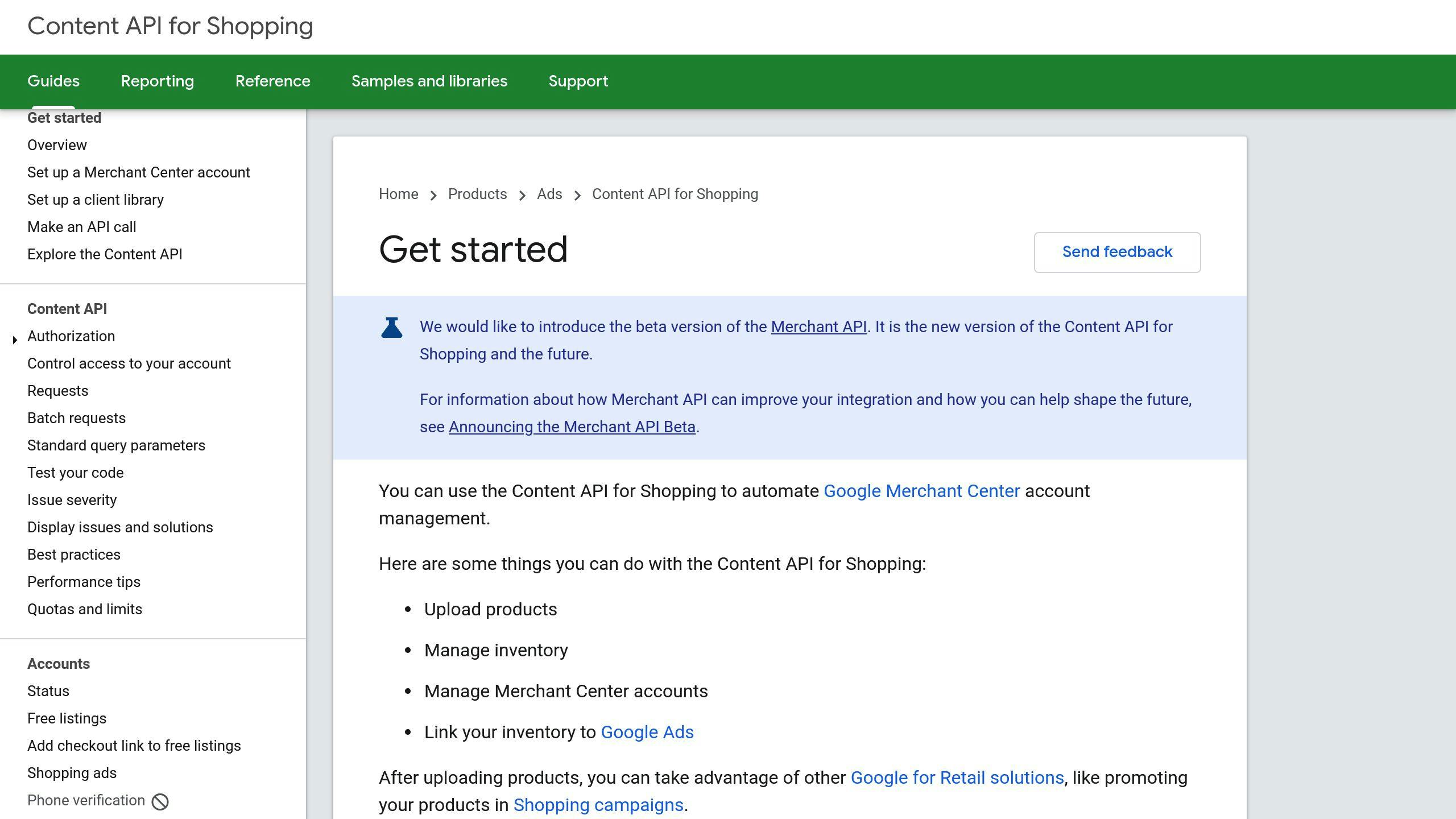
The Google Content API simplifies feed updates and minimizes errors by automating data entry in Google Merchant Center. It acts as a central tool for managing product data efficiently.
Here’s a breakdown of its core functions and benefits:
| Function | Key Feature | Business Benefit |
|---|---|---|
| Inventory Updates | Real-time stock synchronization | Avoids overselling |
| Price Management | Automated price adjustments | Keeps pricing accurate |
| Product Data | Bulk updates of information | Reduces manual effort |
| Feed Scheduling | Automated refresh intervals | Keeps data up-to-date |
The API connects seamlessly with inventory systems, enabling updates for thousands of listings at once. This makes it an ideal solution for businesses managing large inventories.
Third-Party Tool Integrations
For businesses aiming to expand globally or manage feeds across multiple platforms, third-party tools can enhance feed management. These tools go beyond Google Merchant Center’s built-in features, offering additional functionality for optimization and efficiency.
Here’s a comparison of some popular platforms:
| Platform | Key Feature | Main Advantage |
|---|---|---|
| DataFeedWatch | Custom alert systems | Early issue detection |
| GoDataFeed | Multi-channel distribution | Simplifies channel management |
| Feedonomics | Smart mapping technology | Speeds up setup by 75% |
Many of these platforms share advanced features such as:
- Automated feed optimization
- Cross-platform data validation
- Integration with performance analytics
- Real-time error detection and prevention
When paired with Google Merchant Center, these tools help businesses maintain accurate, well-optimized product feeds, improving campaign results across sales channels [1][2].
For companies handling large catalogs or operating in multiple regions, these integrations are especially valuable. Combined with tools like Google Analytics, they allow businesses to monitor and refine their feed strategies while staying compliant with Google’s guidelines [3].
Conclusion
Key Strategies for Success
Managing product feeds in Google Merchant Center has become a cornerstone for thriving in e-commerce. Automated tools and smart optimization techniques are reshaping how businesses handle product data. Platforms like DataFeedWatch help streamline operations, offering features such as custom alerts to detect issues early.
To excel, businesses should focus on three main areas: improving feed quality, using automated management systems, and ensuring consistent data across all sales channels. Together, these steps boost visibility, minimize errors, and enhance campaign performance.
Emerging Trends and Updates
Alongside these strategies, staying updated on industry trends is critical for staying ahead of competitors. Tools like feed management platforms and the Google Content API are evolving, with Google rolling out updates to make automation, analytics, and global operations even more seamless.
Expect progress in areas like API automation, enhanced analytics, better multi-country feed handling, and easier marketplace integration. These advancements underline the growing importance of efficient, automated feed management in today’s e-commerce world.
Staying informed and adopting these tools is essential for keeping up with the rapid pace of change. The shift toward automated feed management is gaining momentum [1][3], highlighting its role in driving success in the e-commerce space.