Radius targeting in Google Ads helps you show ads to people within a specific distance from your business location. It’s perfect for local businesses like stores, restaurants, or service providers. Here’s how to do it:
- Access Campaign Settings: Go to the "Locations" tab in your Google Ads campaign settings.
- Configure Radius Targeting: Enter a location (address, city, or coordinates) and set a radius (1-500 miles).
- Save Settings: Apply your changes and refine targeting as needed.
Quick Tips:
- Start with smaller radii and expand based on performance.
- Use overlapping radii for high-traffic areas.
- Avoid overly broad targeting to reduce wasted ad spend.
Radius targeting ensures your ads reach the right audience while optimizing your budget. Keep reading for advanced tips and strategies to boost your campaign results.
Related video from YouTube
Steps to Set Up Radius Targeting
Here’s how you can set up radius targeting in Google Ads:
Access Campaign Settings
Log in to your Google Ads account, choose the campaign you want to edit, and navigate to the "Locations" tab under the "Audiences, keywords, and content" section [1].
Configure Radius Targeting
In the "Locations" tab, choose the "Radius" option. Enter a specific location – this could be an address, city, or even coordinates – and define the radius you want, ranging from 1 to 500 miles. A map will display the area you’ve selected [1].
Save Your Settings
Click "Save" to apply your radius targeting. Google Ads will now use these parameters for your campaign [1].
You can add multiple radius targets within a single campaign if your business serves various areas [2]. Once set up, take time to fine-tune your targeting to ensure you’re reaching the right audience and maximizing ad performance.
Tips for Optimizing Radius Targeting
Getting the most out of radius targeting requires careful planning. By testing, fine-tuning overlaps, and avoiding excessive coverage, you can ensure your ads hit the right audience.
Test Different Radius Sizes
Begin with a smaller radius and gradually expand while keeping an eye on performance metrics like click-through rates and conversion costs [2][3]. For instance, if you’re running a campaign for a local retail store, start with a 3-mile radius. Slowly increase it and monitor how the results change.
Use Overlapping Radii
Overlapping radii can refine your targeting, especially for businesses with multiple locations or key high-traffic areas [2][4]. For example, you might use a 5-mile radius around each store and add smaller 3-mile radii for busier zones. This approach balances broader coverage with a more focused reach [2].
Avoid Too Broad a Radius
Using a radius that’s too large can lead to wasted ad spend and attract less relevant traffic [2][3]. Stick to an area that matches your service range and where your customers are most likely to be. This keeps your targeting efficient and your ROI on track.
Once your basic radius settings are dialed in, you can explore more advanced techniques to fine-tune your strategy even further.
sbb-itb-39a0ef1
Advanced Tips for Radius Targeting
Use Zip Code Targeting
Although Google Ads doesn’t allow direct zip code targeting, you can still achieve similar precision by setting a 1-2 mile radius around specific postal codes. This technique works well for urban businesses aiming to reach particular demographics in high-value areas. These zones often have distinct population characteristics that can vary greatly between neighborhoods [2][4].
Using this approach can refine your local campaigns, but be cautious of overly broad methods like DMAs, which can dilute your results.
Avoid Using DMAs
DMAs (Designated Market Areas) often encompass large areas, which can lead to inefficient ad spend. Radius targeting, on the other hand, provides better control and a stronger return on investment. Here’s a quick comparison:
| Aspect | Radius Targeting | DMA Targeting |
|---|---|---|
| Coverage | Customizable and precise | Broad and predefined |
| Audience Relevance | Focused on specific locations | Includes unnecessary areas |
| Performance Tracking | Easier to measure and optimize | Attribution is less clear |
"Experts recommend using radius targeting tailored to customer demographics and geographical distribution to minimize wasted spend and improve campaign results" [2][3].
Conclusion and Next Steps
Main Points
Radius targeting in Google Ads is a valuable feature for improving local advertising efforts. By carefully following the steps and using well-thought-out targeting strategies, businesses can enhance ad performance and see better returns on investment.
The success of radius targeting relies on accurate location settings, choosing the right radius sizes, and using strategic overlaps where needed. While you can manage these strategies yourself, working with professionals can take your campaigns to the next level.
How Wallington Web Can Assist
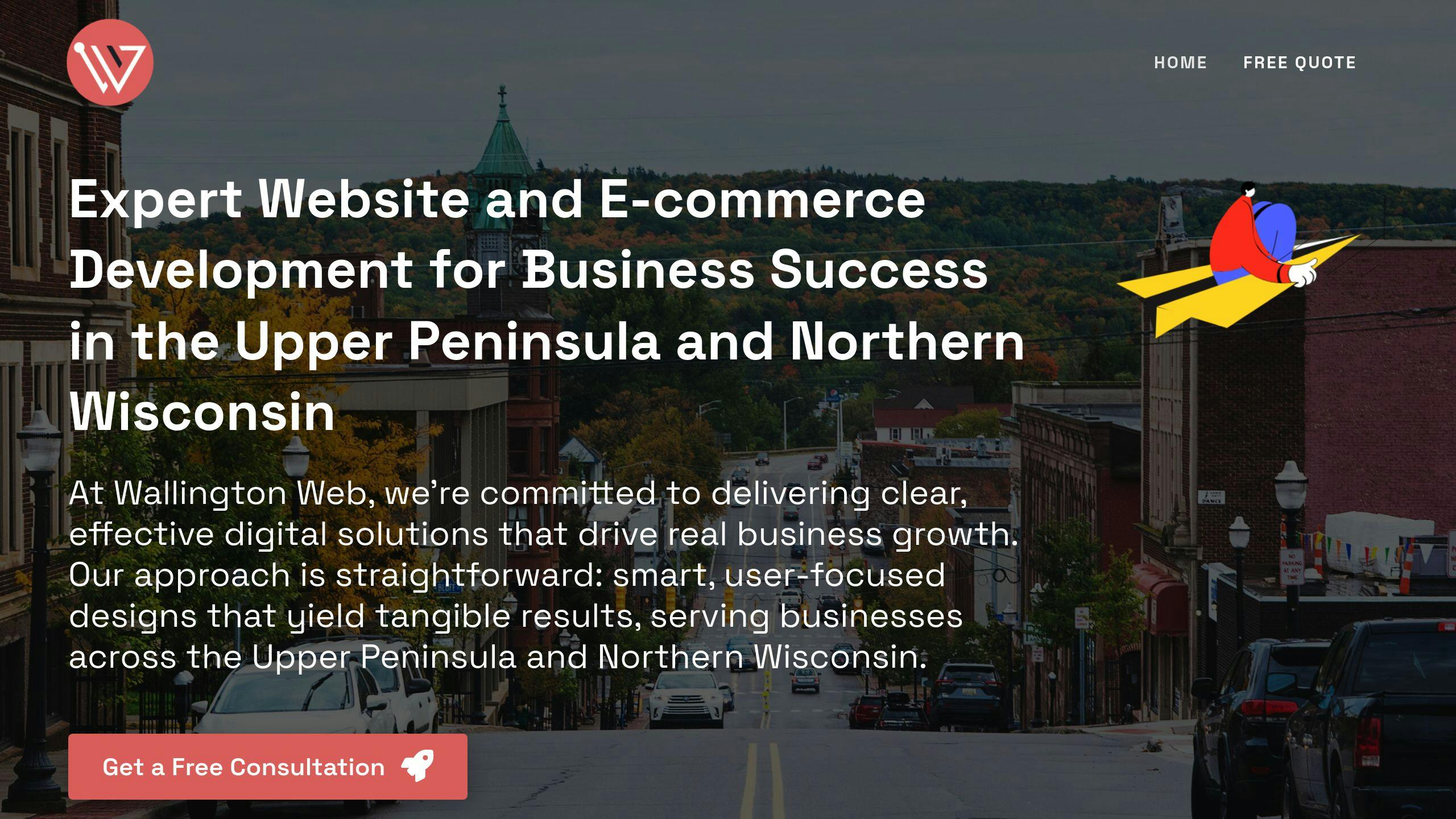
Teaming up with experts like Wallington Web ensures your campaigns are not only set up properly but also continually fine-tuned for optimal results. They specialize in Google Ads management, performance tracking, and advanced targeting strategies tailored to fit your business goals.
With Wallington Web’s Trailblazer program, you’ll benefit from monthly site updates and keyword tracking that align radius targeting with your overall marketing strategy. Their data-focused approach helps avoid common mistakes like overly broad targeting or inefficient settings, saving you money and improving your campaign’s efficiency.
FAQs
Radius targeting can help you focus your local advertising efforts effectively, but knowing how to use it well is crucial. Below are answers to common questions about this feature to help you fine-tune your campaigns.
What is radius targeting in Google Ads?

Radius targeting lets businesses display ads to people within a defined distance from their location, making it a great fit for local campaigns [1]. For example, a coffee shop might set a 5-mile radius to attract customers nearby.
How do I optimize radius targeting for better performance?
Begin with a small radius (1-5 miles) and adjust based on your campaign results. Use overlapping radii in densely populated areas and exclude locations that don’t perform well. Here are some essential strategies:
| Strategy | Purpose | Best Practice |
|---|---|---|
| Start Small | Test Performance | Begin with a smaller radius and expand as needed |
| Multiple Radii | Coverage Control | Overlap radii in areas with high customer density |
| Location Exclusions | Budget Efficiency | Exclude areas that aren’t generating results |
What common mistakes should I avoid?
Avoid setting a radius that’s too large – it can drain your budget and reduce effectiveness [2]. Also, not excluding underperforming areas can hurt your campaign’s overall success.
Can I combine radius targeting with other targeting methods?
Absolutely. Radius targeting pairs well with options like demographics, time scheduling, and device targeting to refine your audience [3]. This combination helps ensure your ads reach the right people at the right time.