Want to connect your online and offline marketing seamlessly? Here’s how: Use tools like Google Analytics 4 to track in-store purchases, HubSpot CRM for unified customer data, and Tableau for visualizing cross-channel performance. Platforms like Salesforce Marketing Cloud, Foursquare, and Adobe Experience Cloud take it further with AI-driven personalization and location-based targeting. Even small businesses can benefit from affordable options like Wallington Web. These tools help you track customer behavior, improve campaign targeting, and align your marketing efforts across all channels.
Key Tools and Features:
- Google Analytics 4: Tracks offline conversions and links them to online actions.
- HubSpot CRM: Combines data from websites, emails, and physical stores.
- Tableau: Visualizes marketing data for better decision-making.
- Salesforce Marketing Cloud: Automates personalized, cross-channel campaigns.
- Foursquare: Uses geotargeting to connect digital ads with in-store visits.
- Adobe Experience Cloud: Builds real-time customer profiles for tailored experiences.
- Wallington Web: Budget-friendly analytics and local SEO for small businesses.
Quick Comparison:
| Tool | Best For | Key Feature | Cost Level |
|---|---|---|---|
| Google Analytics 4 | Tracking offline conversions | Measurement Protocol | Free |
| HubSpot CRM | Unified customer data | Real-time dashboards | Medium |
| Tableau | Data visualization | Interactive dashboards | High |
| Salesforce Marketing Cloud | AI-driven campaigns | Journey Builder | High |
| Foursquare | Location-based marketing | Geofencing and visit analytics | Medium |
| Adobe Experience Cloud | Advanced customer experiences | AI-powered personalization | High |
| Wallington Web | Small business solutions | Local SEO and analytics | Low |
Start with tools like GA4 for tracking and scale up to advanced platforms as your business grows. This ensures better customer experiences, accurate data, and improved ROI.
Related video from YouTube
1. Google Analytics 4
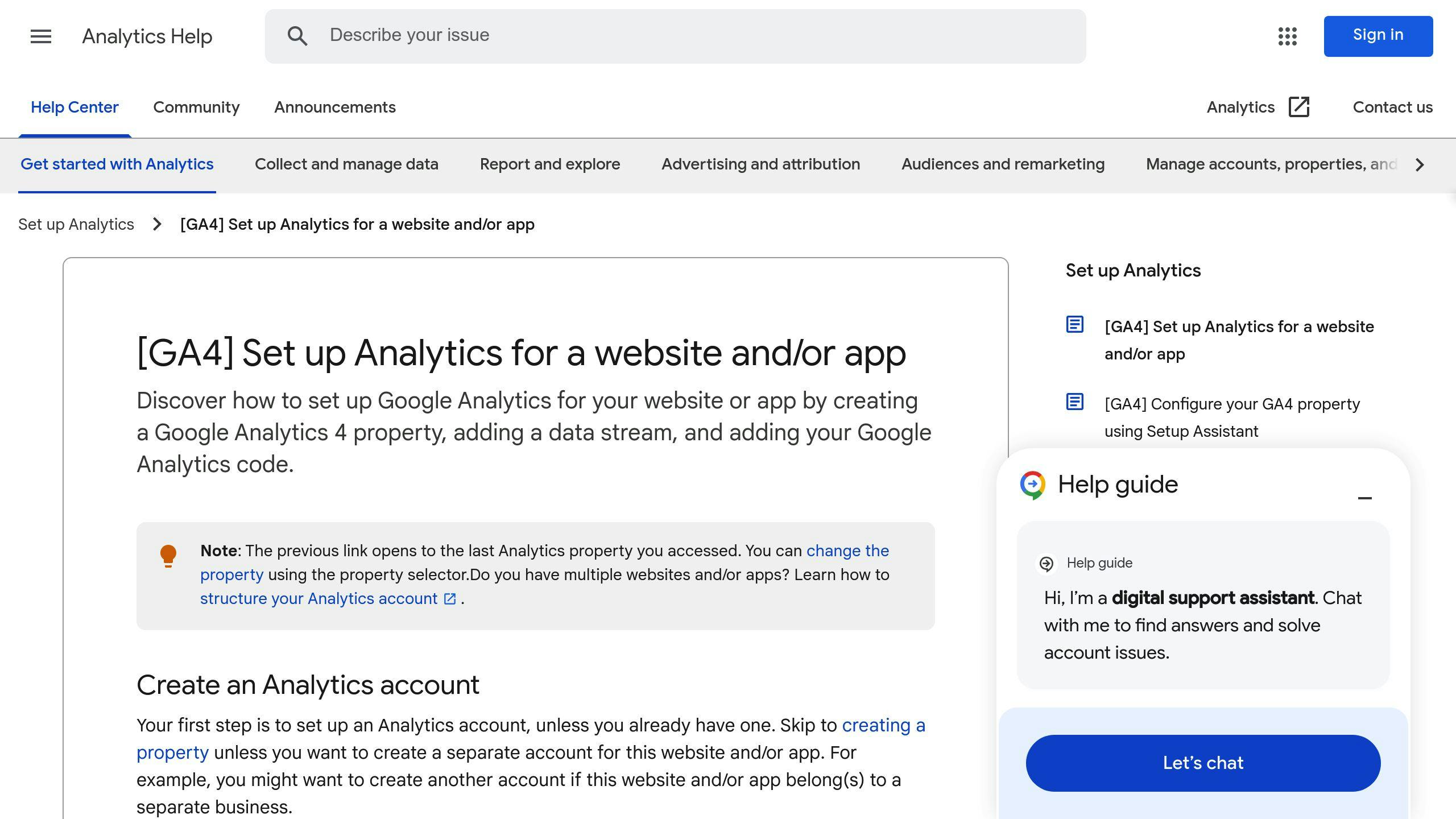
Google Analytics 4 (GA4) connects digital ad performance with in-store activities by combining data from multiple sources. With its Measurement Protocol, businesses can send events directly to Google Analytics servers from any environment that supports HTTP.
One standout feature of GA4 is its ability to bring offline conversion data into the mix. Using the Measurement Protocol, you can track events like in-store purchases or customer service interactions in real time. By leveraging unique identifiers like the GA client ID or User ID, GA4 links online actions to offline outcomes, offering a clearer view of cross-channel performance.
Here’s how to set up offline conversion tracking in GA4:
| Setup Step | Action Required | Purpose |
|---|---|---|
| Initial Configuration | Enable manual uploads | Allows offline data integration |
| Data Structure | Create a conversion data set | Organizes offline event data |
| Integration | Configure Measurement Protocol | Tracks offline events |
| Monitoring | Regularly verify data | Maintains tracking accuracy |
Proper setup and consistent monitoring are key to ensuring accurate attribution. The Measurement Protocol helps capture offline events like sales and service interactions, creating a more complete view of the customer journey. While GA4 shines in analytics and attribution, tools like HubSpot CRM focus on unifying customer data to enhance engagement across both online and offline channels.
2. HubSpot CRM

HubSpot CRM connects online and offline marketing channels by bringing data together and offering in-depth analytics. Its real-time dashboard delivers instant insights, tracking how customers interact across both digital and physical channels.
Some of its key tracking features include:
- Digital interactions: Tracks website visits, email engagement, and social media activity.
- Physical touchpoints: Monitors in-store visits and event attendance.
- Campaign performance: Analyzes digital ads and point-of-sale transactions.
- Attribution tracking: Maps out conversion paths across multiple channels.
HubSpot CRM simplifies data synchronization and automates tasks like importing data, connecting in-store purchases to online campaigns, and building dynamic audiences based on customer behavior. It also prioritizes data security, meeting GDPR and CCPA standards with encryption and access controls.
The Service Hub feature helps businesses deliver consistent customer experiences by integrating asynchronous messaging. Service teams can seamlessly switch between email, chat, and in-person interactions without losing context.
To get the most out of HubSpot CRM, businesses should focus on setting up their data integration processes correctly and updating them regularly. This includes defining clear attribution models and using automation to reduce manual errors.
When paired with tools like Google Analytics 4 and social media platforms, HubSpot CRM creates a unified marketing system that offers insights across every customer interaction. For businesses aiming to build a strong cross-channel strategy, this integration is invaluable.
Although HubSpot CRM does a great job of unifying customer data, tools like Tableau can take it further by providing deeper data visualization and analysis.
3. Tableau

Tableau is a data visualization tool that connects online and offline marketing data, offering a clear view of cross-channel performance. Since Salesforce acquired Tableau in 2019, the platform has expanded its ability to deliver insights that help marketers make smarter decisions.
The platform integrates data from a variety of sources, such as Google Analytics, social media platforms, in-store POS systems, CRMs, and marketing automation tools. With its unified dashboards, marketers can assess how online ads drive in-store visits or how email campaigns influence physical store sales.
"Data visualization is a key component of our analytics strategy. Tableau helps us make data-driven decisions faster." – Francois Ajenstat, Chief Product Officer, Tableau [4]
Here’s what makes Tableau stand out for marketing teams:
- Real-time monitoring: Keep an eye on campaigns across both digital and physical channels.
- Cross-channel insights: Discover links between online ads and offline purchases.
- Interactive dashboards: Share insights easily with stakeholders to refine marketing strategies.
Tableau’s visual tools are especially effective for analyzing marketing data from multiple sources. Its predictive analytics feature can project customer behavior trends, helping businesses adjust their campaigns for better results. By uncovering patterns that may otherwise be missed, Tableau becomes an essential tool for companies managing both online and offline initiatives.
The platform becomes even more impactful when paired with Salesforce Marketing Cloud. Together, they allow marketers to not only visualize performance data but also take action through automated, data-driven campaigns. This integration creates a seamless way to turn insights into results.
sbb-itb-39a0ef1
4. Salesforce Marketing Cloud
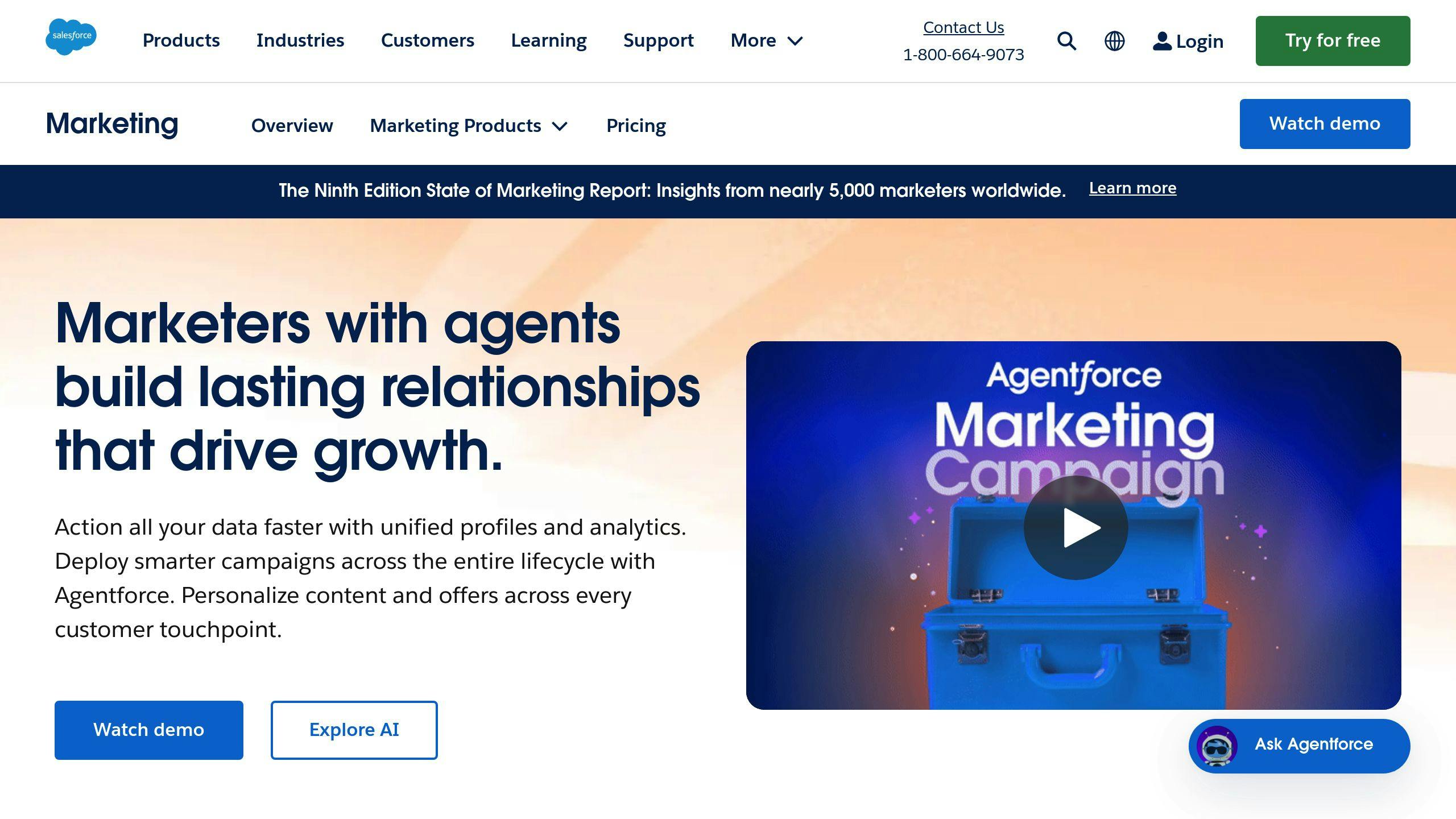
Salesforce Marketing Cloud is a platform designed to connect digital and physical marketing efforts. Its AI-powered Journey Builder allows businesses to create personalized experiences across various channels, both online and offline.
One of its standout features is the ability to combine customer data from multiple touchpoints into a single, unified profile. By integrating data from both online and offline interactions, marketers can deliver consistent messaging no matter where their customers engage with the brand.
Businesses using personalization tools like Salesforce Marketing Cloud have reported a 10-30% boost in revenue [1]. Key features include predictive intelligence, cross-channel journey mapping, and automated campaign optimization, all of which enable real-time personalization.
Unlike Tableau, which emphasizes data visualization, Salesforce Marketing Cloud focuses on using AI to automate and fine-tune campaigns on the fly. Research shows that most consumers now expect tailored interactions, and many express frustration when brands fail to meet this expectation [2].
The platform also prioritizes security and compliance, meeting GDPR and CCPA standards to safeguard sensitive customer information. By integrating data and automating cross-channel engagement, it helps businesses seamlessly connect digital and physical touchpoints.
For companies aiming to align their marketing strategies, Salesforce Marketing Cloud offers tools that turn raw data into actionable insights. Its integration with other Salesforce products creates a cohesive ecosystem for managing customer relationships across all channels, making it a valuable asset for marketing teams.
While Salesforce Marketing Cloud focuses on crafting data-driven customer journeys, other tools like Foursquare specialize in linking digital campaigns with physical, location-based interactions.
5. Foursquare
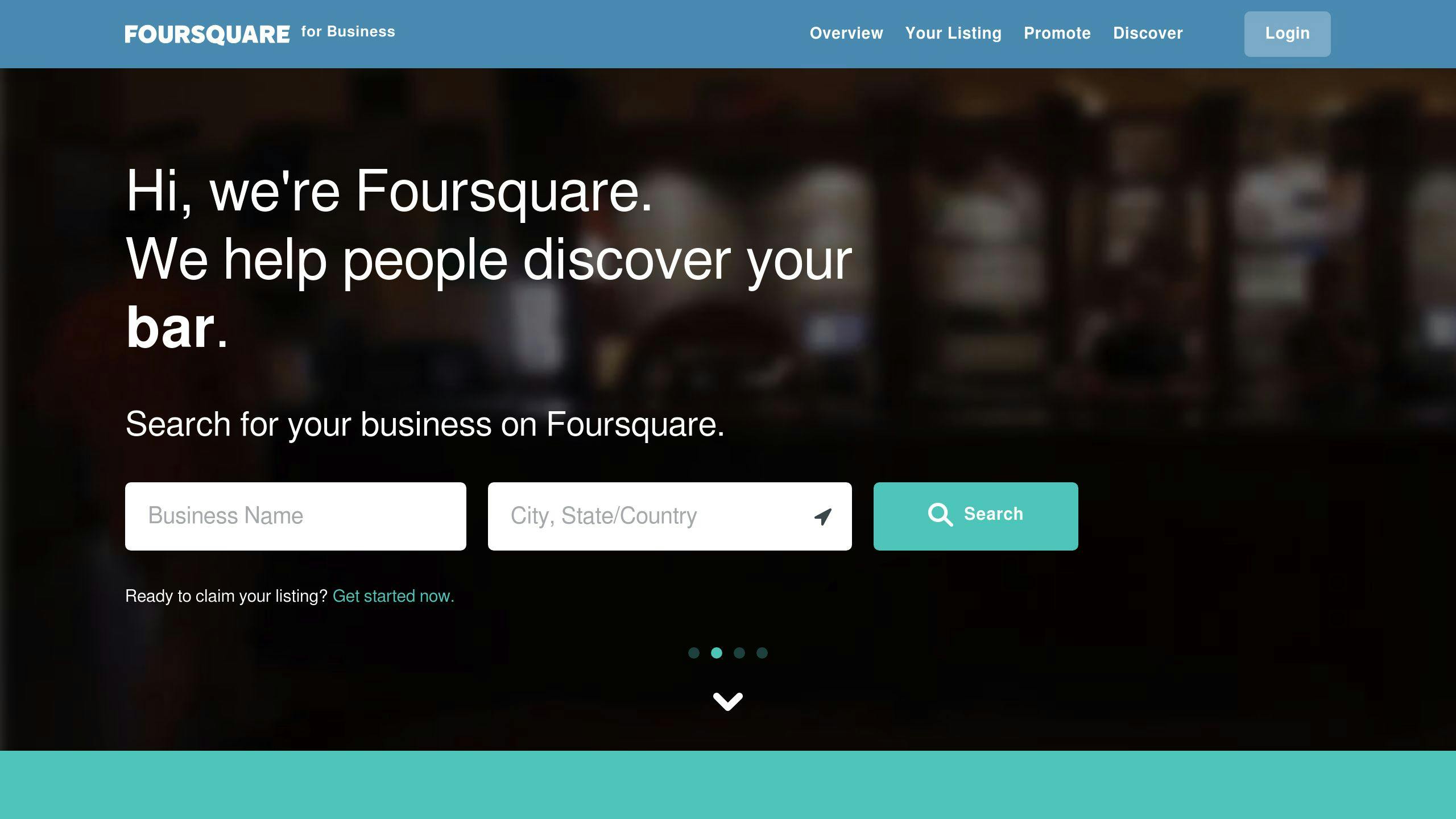
Foursquare is a platform that uses location technology to bridge the gap between digital marketing and in-store visits. By leveraging tools like geotargeting, geofencing, and visit analytics, businesses can attract foot traffic and improve the effectiveness of their campaigns.
One standout feature is the platform’s hyperlocal targeting. Businesses can set specific geographic boundaries around locations, allowing them to connect with nearby customers. When paired with CRM data, companies can send personalized offers directly to shoppers’ smartphones – a big deal considering 80% of consumers use their phones while shopping in-store [5].
Here’s a quick look at Foursquare’s key features and how they can be applied:
| Feature | How It Helps Marketing |
|---|---|
| Geofencing | Notify customers when they enter specific areas |
| Visit Analytics | Track foot traffic and assess campaign results |
| Audience Targeting | Group customers based on their visit habits |
| Cross-Channel Attribution | Connect digital ads to real-world store visits |
For businesses with physical locations, Foursquare provides insights into customer behavior. It can reveal patterns like visits to competitors, frequenting certain neighborhoods, or specific shopping habits. This data helps businesses create more focused marketing strategies.
While Foursquare specializes in location-based insights, Adobe Experience Cloud takes it a step further by offering tools for managing customer experiences across multiple channels seamlessly.
6. Adobe Experience Cloud
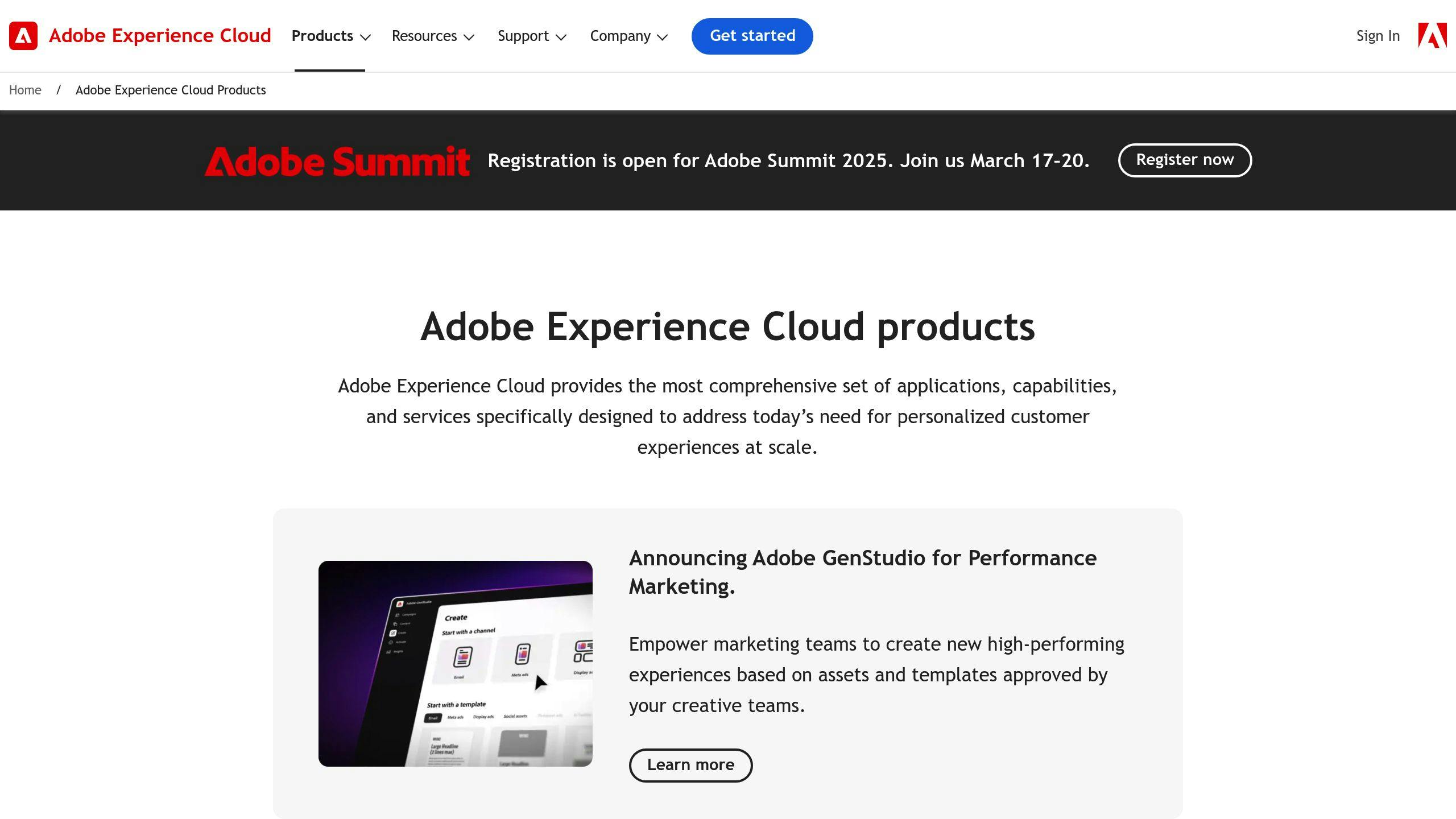
Adobe Experience Cloud is designed to help businesses connect digital and physical customer interactions. With the platform handling over 100 trillion customer interactions each year [3], it stands out as a powerful tool for data-driven marketing.
This platform pulls data from various touchpoints to build real-time customer profiles. These profiles allow businesses to track customer behavior across channels and deliver tailored experiences on a large scale. Its key tools – Adobe Campaign, Target, and Analytics – support synchronized messaging, AI-powered personalization, and unified performance tracking across multiple channels.
For example, in retail, Adobe Experience Cloud bridges e-commerce and in-store data. One retail brand used this capability to create personalized offers based on customers’ entire shopping history, leading to better engagement and more relevant promotions.
The platform’s AI-driven tools help businesses:
- Automate personalized content delivery
- Adjust marketing budgets based on cross-channel performance insights
Although it requires significant resources, Adobe Experience Cloud is perfect for organizations with advanced marketing needs and numerous customer touchpoints. Its integration capabilities are especially valuable for enterprises managing complex marketing efforts.
That said, for businesses looking for a more budget-friendly solution to connect online and offline marketing, tools like Wallington Web might be a better fit.
7. Wallington Web
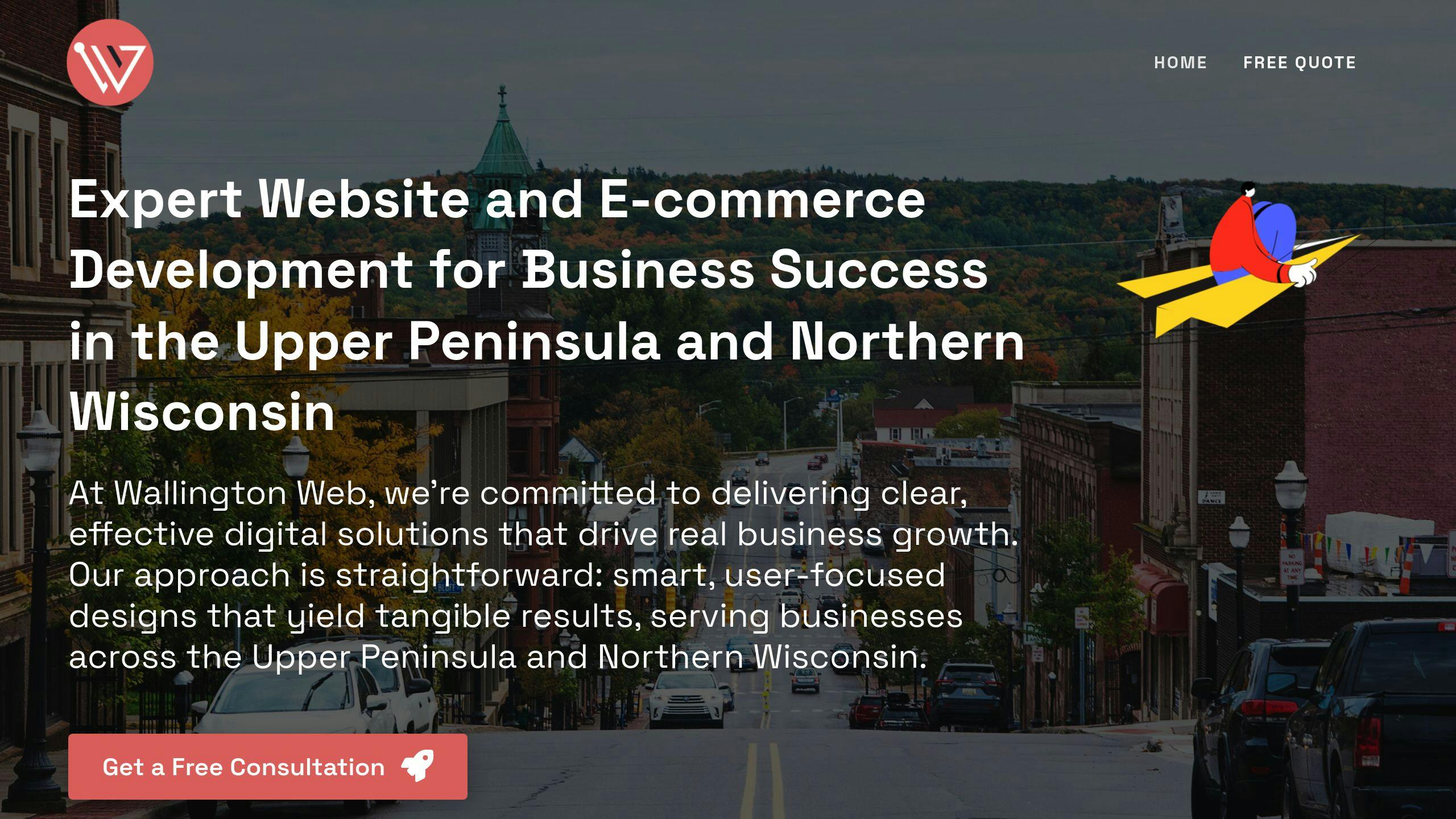
Wallington Web offers a budget-friendly way to connect online and offline marketing efforts using detailed analytics and cross-channel tracking. It’s designed specifically for small to medium-sized businesses, helping them align digital campaigns with offline results more effectively.
The platform combines data from multiple sources, giving businesses a clear picture of how customers interact across both online and physical channels. Their Summit and Odyssey plans include tools like e-commerce tracking, lead analysis, and local SEO features, all aimed at boosting offline conversions.
Here’s how Wallington Web structures its marketing integration plans:
| Feature | Basic | Summit | Odyssey |
|---|---|---|---|
| Google Analytics Integration | Advanced | e-Commerce | Full Tracking |
| Local City Pages | Up to 10 | Up to 15 | Premium Cities |
Wallington Web also provides consulting services to help businesses set up cross-channel tracking and integrate tools like Google Analytics 4 and CRMs. They ensure compliance with privacy regulations like GDPR and CCPA, offering secure and ethical marketing solutions.
Compared to Adobe Experience Cloud, Wallington Web is more affordable while still delivering professional-grade tools for connecting digital and offline marketing. With its focus on privacy and detailed analytics, it’s a great choice for businesses that need reliable and secure marketing solutions without stretching their budget. Wallington Web effectively bridges the gap between digital and physical marketing strategies without the need for enterprise-level spending.
Conclusion
Marketing today requires a well-coordinated mix of online and offline efforts. Businesses need tools that work together to track customer behavior, evaluate campaigns, and make informed decisions to boost ROI. To get the most out of these tools, a step-by-step approach is key.
Here’s a breakdown of how businesses can implement these tools effectively:
| Phase | Focus | Tools |
|---|---|---|
| Foundation | Tracking & Analytics | Google Analytics 4, Basic CRM |
| Integration | Data Integration | HubSpot CRM, Tableau |
| Advanced | Optimization | Salesforce, Adobe Experience Cloud |
Start with basics like Google Analytics 4 to establish a solid foundation, then gradually incorporate advanced tools as your needs grow. This phased approach ensures steady progress while keeping data accurate and respecting customer privacy.
Delivering consistent customer experiences and safeguarding data privacy should remain top priorities. As technologies like GA4, HubSpot, and Adobe Experience Cloud continue to evolve, they’ll play an important role in shaping smooth and connected customer journeys.
"Consumers frequently compare products and shop across platforms" [4]