Want to optimize your website’s performance in 2025? Start with the right web traffic analysis tools.
Web traffic tools now offer cutting-edge features like real-time tracking, AI-driven insights, and privacy controls to help businesses analyze user behavior, improve content, and drive growth. Here’s a quick overview of the best tools for different needs:
- Google Analytics 4: Free, event-based tracking, AI insights, and cross-platform analysis.
- Wix Analytics: Built for Wix users, real-time stats, and easy-to-use dashboards.
- Similarweb: Competitive analysis with traffic comparisons and market insights.
- Matomo: Privacy-focused with full data ownership and GDPR compliance.
- Mixpanel: Ideal for product analytics with real-time tracking and behavior insights.
- Kissmetrics: Tracks customer journeys and conversion metrics across platforms.
- Chartbeat: Real-time analytics tailored for content publishers.
Quick Comparison
| Tool | Best For | Key Features | Starting Price |
|---|---|---|---|
| Google Analytics 4 | General analytics | Free, AI insights, cross-platform | Free |
| Wix Analytics | Wix websites | Real-time tracking, simple setup | Free with Wix |
| Similarweb | Competitive analysis | Traffic sources, keyword insights | $199/month |
| Matomo | Privacy-focused analytics | Full data control, GDPR compliance | Free (self-hosted) |
| Mixpanel | Product behavior tracking | Real-time data, funnel analysis | Custom pricing |
| Kissmetrics | Customer journey tracking | Cross-device tracking, segmentation | Custom pricing |
| Chartbeat | Content performance | Real-time audience insights, editorial tools | Custom pricing |
These tools cater to different goals – whether you prioritize privacy, competitive insights, or user behavior tracking. Choose one based on your business needs, budget, and platform compatibility.
GA4 Alternatives: To Switch or Not to Switch
Key Features of Web Traffic Analysis Tools
Web traffic analysis tools have become essential for businesses aiming to understand their audience and refine their online strategies. Here’s a breakdown of the standout features shaping analytics in 2025:
Real-Time Analytics
Tools like Chartbeat provide instant insights into user engagement. This allows businesses to quickly identify popular content and make on-the-spot adjustments to improve performance [1].
Privacy-Focused Data Collection
Matomo emphasizes user data privacy by offering features such as data ownership and compliance with GDPR. This ensures businesses can analyze traffic securely and responsibly [1].
Cross-Platform Integration
Semrush combines traffic analytics with SEO and SEM tools, making it easier for businesses to track performance and compare themselves to competitors [1][3].
AI-Powered Insights
Wix Analytics leverages AI to generate benchmarking reports and actionable recommendations. These insights help businesses uncover trends and make informed decisions to stay ahead of the competition [1].
| Feature Category | Key Capabilities | Business Impact |
|---|---|---|
| Data Collection | Page views, session times | Tracks user engagement |
| Privacy Controls | GDPR compliance | Builds trust and ensures compliance |
| Integration | SEO, CRM tools | Provides deeper business insights |
| Reporting | Custom dashboards | Enables data-driven strategies |
Customizable Reporting
Wix Analytics also allows businesses to create personalized dashboards, focusing on the metrics that align with their specific objectives [2].
Event-Based Tracking
Google Analytics 4 employs event-based tracking to capture detailed user interactions. This feature offers a comprehensive view of customer behavior across websites and apps [3].
These tools blend these features in various ways, catering to businesses across different industries and sizes. Up next, we’ll dive into the top web traffic analysis tools of 2025 and explore how they use these capabilities to deliver results.
1. Wix Analytics
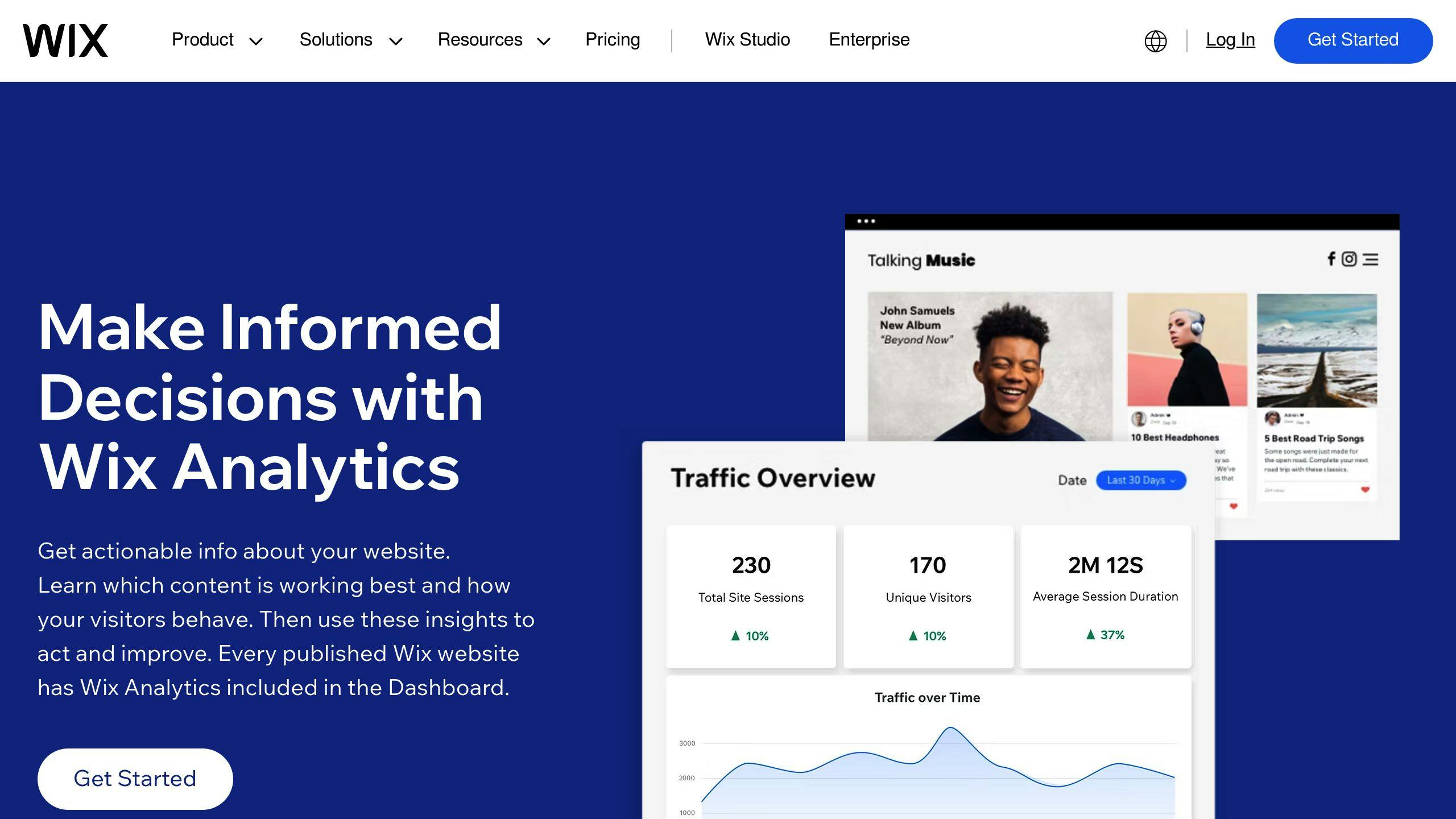
Wix Analytics is an integrated tool designed to give businesses clear insights into their website’s performance. Built directly into the Wix platform, it’s a convenient choice for small to mid-sized businesses that need a simple, all-in-one solution.
Real-Time Performance Tracking
With the Wix Owner app, business owners can track live stats and campaign performance. This allows for quick adjustments based on traffic changes [2][4].
Detailed Reporting
Wix Analytics provides a range of reports, including visitor demographics, session durations, bounce rates, and sales tracking. These insights help businesses understand their audience and website performance [2].
User Behavior Insights
The platform tracks user behavior, such as which pages drive the most engagement, when traffic spikes occur, and where users tend to leave the site. This data can guide improvements to content and the overall user experience [2][4].
Easy Integration and Access
Since it’s part of the Wix ecosystem, the dashboard is ready to use without additional setup. A built-in Analytics widget highlights key metrics and trends, making it easy to stay informed [1][2].
Reliable Data Collection
Wix Analytics ensures accurate data collection through its closed content management system (CMS). While it may not focus heavily on privacy compared to some tools, it balances accuracy and user experience [2].
Expert Tip
For a deeper dive into user behavior, experts recommend using Wix Analytics alongside Microsoft Clarity [2].
Wix Analytics provides a blend of real-time tracking and detailed reporting, making it a user-friendly option for businesses. However, for competitive insights beyond the Wix ecosystem, tools like Similarweb might be more suitable. [4]
2. Similarweb
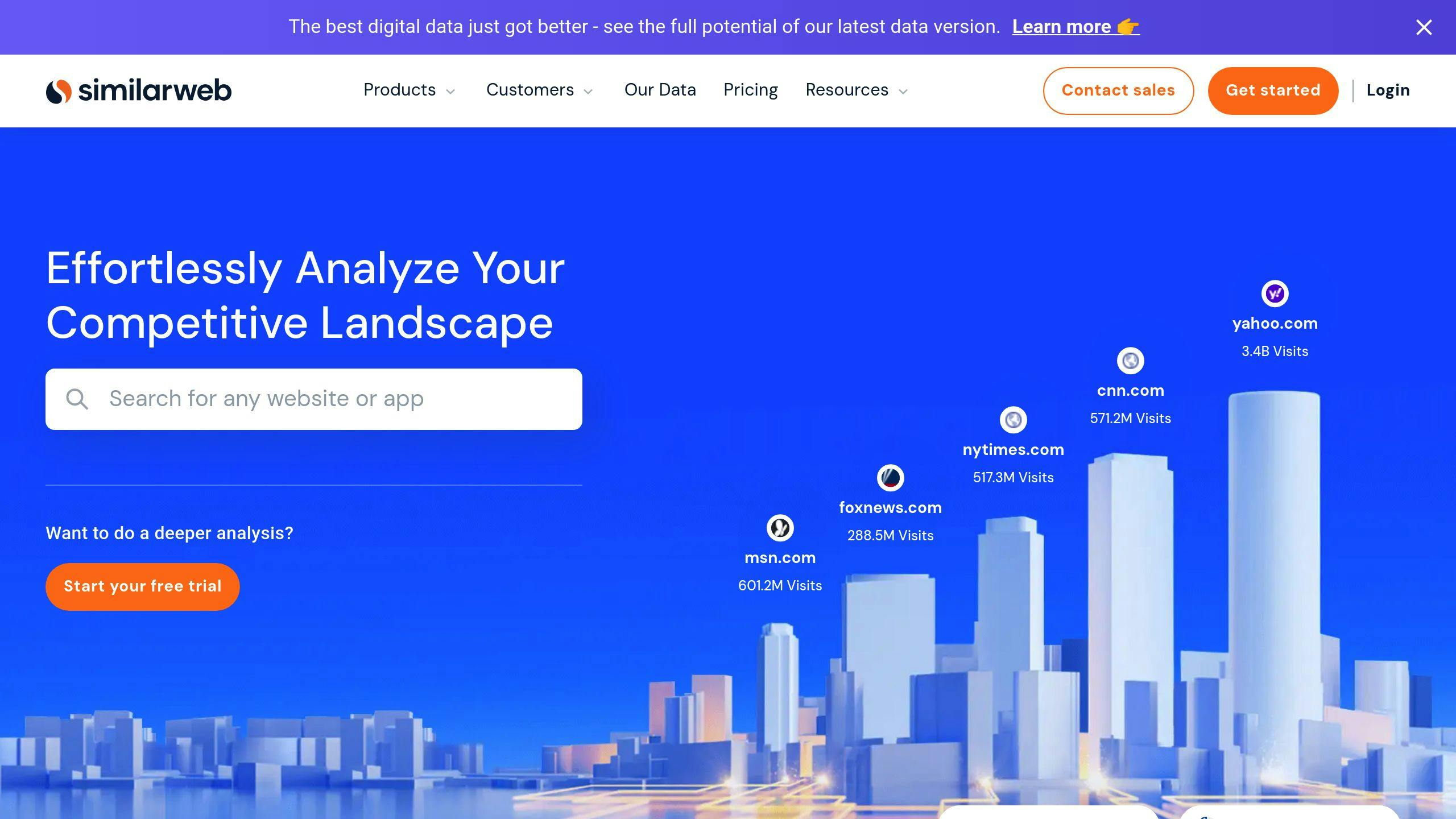
Similarweb is a business intelligence platform offering detailed insights into website traffic and competitive analysis.
Deep Dive into Traffic Data
With Similarweb, you can access analytics like traffic sources, audience demographics, and engagement metrics, giving you a clear picture of your website’s performance [3].
Competitive Tools and Enterprise Features
One of its key strengths is the competitive intelligence toolkit. This allows for side-by-side traffic comparisons, keyword analysis, and market insights. For larger organizations, enterprise solutions deliver data that helps benchmark performance, refine strategies, and identify growth opportunities [5].
| Feature Category | Capabilities |
|---|---|
| Traffic Insights | Website rankings, traffic sources, audience demographics |
| Competitive Analysis | Traffic comparisons, keyword analysis, market insights |
| Marketing Tools | Email traffic reports, social media analysis, keyword research |
Privacy and Integration
Similarweb complies with data privacy regulations and integrates smoothly with tools like Google Analytics, providing a unified view of your site’s performance.
How to Use Similarweb Effectively
Experts suggest leveraging Similarweb for tracking your market position, evaluating competitor strategies, and improving marketing efforts by analyzing keyword and traffic data.
This tool is ideal for businesses aiming to stay ahead of competitors and gain valuable market insights. Its custom pricing model highlights its status as a premium solution in the market intelligence space [3][5].
For those focusing more on data security, the next tool, Matomo, emphasizes privacy-first analytics.
3. Matomo
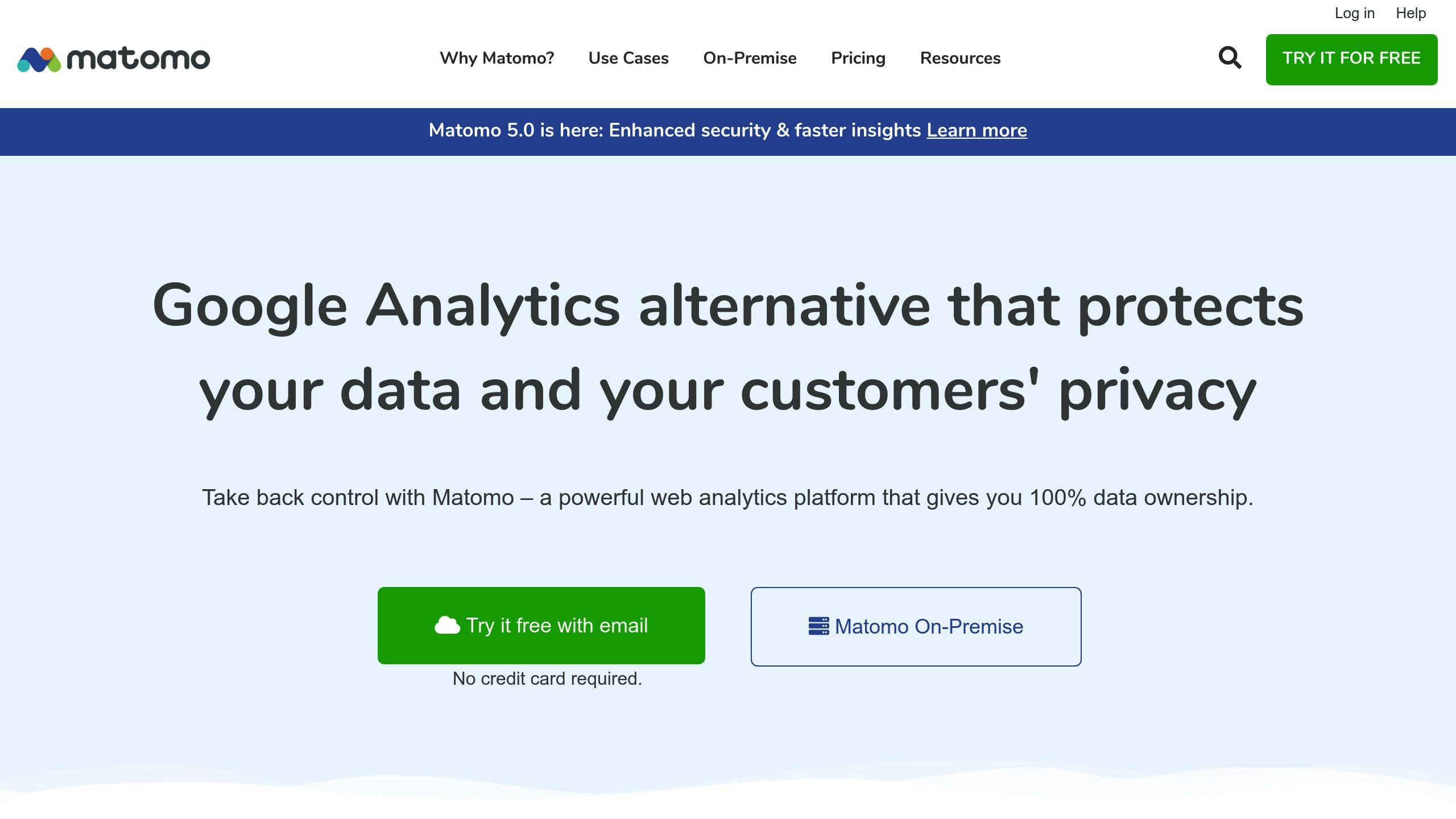
Matomo is an analytics platform that prioritizes privacy, giving users full control over their data. Trusted by organizations like NASA and the European Commission, it’s an excellent option for businesses focused on security and regulatory compliance [6].
Full Data Ownership and Privacy
Matomo stands out by ensuring complete control over your data, with no third-party access. It also includes features like full data anonymization, helping businesses meet privacy regulations such as GDPR [6].
Powerful Analytics Tools
Matomo offers a wide range of tracking features:
| Feature Category | Capabilities |
|---|---|
| Real-time Tracking | Monitor live sessions, pageviews, and events |
| User Behavior | Session recording, heatmaps, and funnels |
| Data Management | Custom reports and full data control |
| Privacy Controls | GDPR compliance and anonymous tracking |
Specialized Features for Businesses
Matomo provides advanced tools like session recording and heatmaps, which visually display user interactions, showing where visitors click or linger on a page. For businesses switching from Google Analytics, Matomo simplifies the transition with an easy-to-use data import feature [6].
Core Capabilities
Matomo is designed to handle complex analytics needs with features such as:
- Real-time tracking of visitors and events
- Customizable conversion funnels
- Detailed acquisition reporting
- Integration with multiple platforms [6]
As privacy remains a top priority in 2025, Matomo’s focus on data control and compliance makes it a strong contender. However, for businesses looking for broader market insights and advanced integration options, the next tool, Google Analytics, provides a more expansive solution.
4. Google Analytics
Google Analytics 4 (GA4) is a go-to tool for tracking and analyzing website performance. It’s widely used, thanks to its powerful features and a free version that’s accessible to businesses of all sizes [3].
Smart Tracking and Integration
GA4 uses an event-based tracking system enhanced by machine learning, making it easier to set up and offering detailed insights into how users interact with websites and apps. It integrates seamlessly with tools like Google Ads, Tag Manager, and even third-party APIs, creating a unified system for businesses to track and analyze data. The machine learning features can automatically highlight important trends and patterns, saving time and boosting accuracy [3].
| Feature Category | Capabilities |
|---|---|
| Real-time Tracking | Monitor live user activity, track events |
| Machine Learning | Get automated insights, predictive metrics |
| Cross-platform Analysis | Combine website and app data |
| Privacy Controls | IP anonymization, GDPR/CCPA compliance |
| Integration Options | Works with Google Ads, Tag Manager, and more |
Privacy and Cost Options
GA4 is designed with privacy in mind, offering features like IP anonymization and GDPR/CCPA compliance. Businesses can also customize how long they retain data. Best of all, it’s free to start, with enterprise-level plans available for $999/month if you need more advanced features [3].
Understanding User Behavior
GA4 delivers actionable insights by analyzing sessions, tracking navigation paths, and using advanced segmentation tools. These insights help businesses refine their user experience. The platform’s machine learning and deep integration with Google’s ecosystem make it a strong choice compared to older analytics tools.
That said, while GA4 shines in areas like cross-platform tracking and machine learning, businesses with highly specific retail needs might find Open Web Analytics a better match.
sbb-itb-39a0ef1
5. Open Web Analytics
Open Web Analytics (OWA) is an open-source platform designed for businesses that want full control over their analytics data. Unlike proprietary tools, OWA lets you host the platform on your own servers, giving you complete ownership of your data along with a variety of tracking features.
Key Analytics Features
OWA provides tools like heatmaps, session recordings, and conversion funnel tracking to help businesses analyze visitor behavior and improve website performance. Real-time tracking gives you instant access to user activity and performance metrics.
| Feature Category | Capabilities |
|---|---|
| Data Control | Self-hosted, full data ownership |
| Privacy Features | IP masking, data anonymization, GDPR compliance |
| User Analysis | Heatmaps, session recordings, behavior tracking |
| Integration Support | Compatible with WordPress and other CMS platforms |
| Cost Structure | Free, open-source solution |
Privacy and Security
OWA prioritizes data privacy by offering self-hosting options, enabling businesses to maintain complete control over their analytics. It includes features like IP masking and data anonymization to meet GDPR requirements and protect user information.
Easy Integration
OWA works seamlessly with popular CMS platforms like WordPress and various e-commerce systems. Its flexibility allows for smooth implementation, even if you don’t have a technical background.
Customizable and Scalable
As an open-source tool, OWA can be customized to match specific business needs. It’s built to handle high traffic without additional costs, making it a great option for growing organizations. Plus, its active community ensures regular updates and new features to keep up with changing analytics demands.
While OWA excels in data control and flexibility, businesses looking for advanced AI-powered insights might consider exploring alternatives like Mixpanel.
6. Mixpanel

Mixpanel is a product analytics platform designed to help businesses track and analyze user behavior in real-time. Unlike general analytics tools, Mixpanel zeroes in on how users interact with digital products, offering insights that drive smarter decisions.
Deep Dive into User Behavior
Mixpanel’s strength lies in its ability to provide detailed user behavior analysis. Here’s what it offers:
| Feature | Description |
|---|---|
| Real-time Tracking | Monitor user interactions as they happen with live data updates. |
| Behavior Analytics | Analyze session recordings and conversion funnels to understand user journeys. |
| Data Security | Includes features like data anonymization and privacy controls. |
| Integrations | Works seamlessly with platforms like Salesforce, Zendesk, and Slack. |
| Reporting Tools | Create custom dashboards and automate reports for easy sharing. |
Strong Privacy Measures
With GDPR and CCPA compliance built-in, Mixpanel ensures businesses can analyze user behavior while adhering to strict privacy standards. Its privacy controls make it a reliable choice for companies handling sensitive data.
Seamless Integrations
Mixpanel connects with tools like Salesforce, Zendesk, and Slack, offering a unified view of user engagement across platforms. This integration helps businesses track user journeys more effectively and make informed decisions.
Turning Data Into Action
Tools like A/B testing and funnel analysis allow businesses to pinpoint pain points and experiment with improvements. Mixpanel excels at transforming raw data into insights that can enhance product experiences and boost user engagement.
Tailored Metrics
The platform lets businesses customize metrics to fit their unique needs, offering flexibility for tracking specific user interactions. This makes it a go-to solution for companies that need detailed, product-specific insights.
While Mixpanel is ideal for product analytics, those focused on real-time content performance might find Chartbeat more suitable.
7. Chartbeat
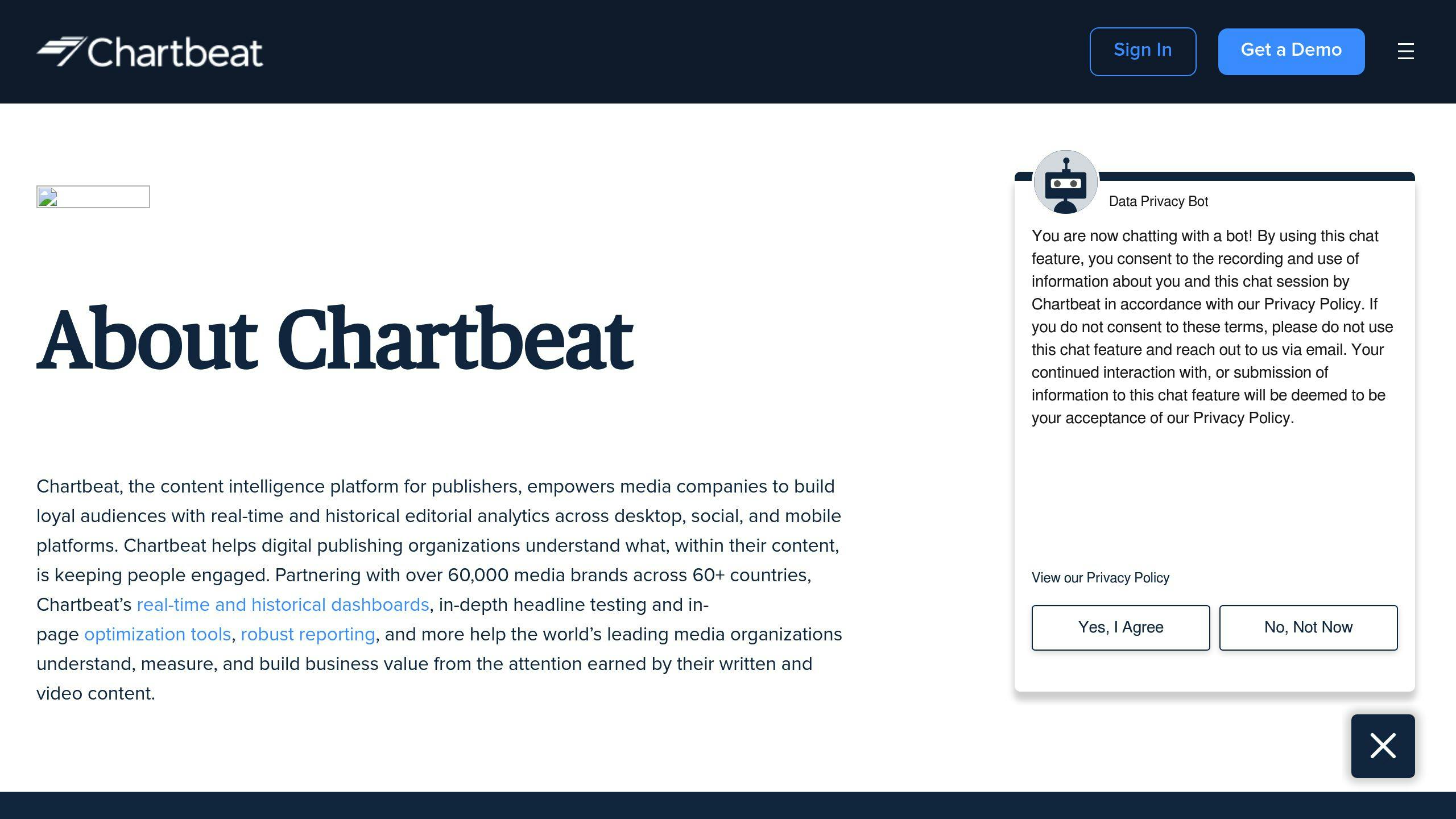
Chartbeat is a real-time analytics platform tailored for content-focused websites and digital publishers. It’s widely used by major organizations like The New York Times and CNN to understand audience behavior and improve engagement.
Real-Time Insights for Publishers
Chartbeat provides instant data on how content is performing and how audiences are interacting with it. This helps publishers make informed decisions to refine their strategies.
| Feature | What It Does |
|---|---|
| Content Engagement | Measures time spent, scroll depth, reading habits, click-through rates, and recirculation |
| Audience Insights | Tracks traffic sources, locations, and device usage |
| Editorial Tools | Includes headline testing and optimization recommendations |
| Historical Analysis | Provides trends and benchmarks for performance |
| Integration Options | Works seamlessly with top CMS platforms and marketing tools |
Privacy and Compliance
Chartbeat adheres to GDPR and CCPA standards, ensuring data collection is secure and transparent, while still offering publishers the insights they need.
Boosting Content Performance
With a real-time dashboard, editorial teams can adjust strategies on the fly. Instant feedback helps ensure content is always optimized for maximum engagement.
Taking Action Quickly
Real-time alerts and notifications highlight trending content and opportunities for engagement, allowing teams to act immediately.
If you’re looking for analytics tailored to e-commerce or customer journeys, Kissmetrics might be the right fit – more on that next.
8. Kissmetrics

Kissmetrics offers a clear view of customer journeys, tracking user interactions across devices and platforms. With the growing focus on personalized experiences, this platform helps businesses understand user behavior and make data-driven decisions.
Deep Dive into User Behavior
Kissmetrics captures real-time user interactions, such as clicks, scrolls, and form submissions, allowing businesses to respond promptly.
| Feature Category | Capabilities |
|---|---|
| User Tracking | Tracks users across devices, maps individual journeys, identifies patterns |
| Real-Time Analytics | Monitors live interactions, tracks form submissions, logs page views |
| Data Integration | Connects with e-commerce platforms, CRMs, and email tools |
| Security Features | Ensures GDPR and CCPA compliance, encrypts stored data |
| Reporting Tools | Includes funnel analysis, custom event tracking, and conversion metrics |
Seamless Integration
Kissmetrics works with a variety of tools, including e-commerce platforms, CRM systems, and email marketing software, to create a unified view of customer activity.
Focus on Privacy
The platform ensures data security with encrypted storage and adheres to GDPR and CCPA regulations, giving businesses peace of mind about user privacy.
Powerful Features for Marketers
With advanced filtering and custom event tracking, businesses can segment their audiences, identify conversion roadblocks, and refine their marketing strategies. These detailed insights allow for highly targeted campaigns based on user behavior.
Kissmetrics stands out for its precise customer journey tracking and conversion analysis. For a detailed comparison of similar tools, check out the next section.
Tool Comparison Table
Here’s a summary of the key features of each tool to help you quickly compare and decide which one suits your needs best.
| Feature | Google Analytics 4 | Wix Analytics | SimilarWeb | Matomo | Mixpanel | Kissmetrics |
|---|---|---|---|---|---|---|
| Starting Price | Free for standard use; GA360 starts at $150k/year | Free with Wix | $199/month | Free for self-hosted | Custom pricing | Custom pricing |
| Real-time Tracking | ✓ | ✓ | ✓ | ✓ | ✓ | ✓ |
| Data Privacy | GDPR compliant | GDPR compliant | GDPR compliant | Full data ownership | GDPR compliant | GDPR & CCPA compliant |
| Data Export | Limited in free version | Basic export | Advanced export | Full export | Advanced export | Advanced export |
| Primary Use Case | General analytics | Website analytics | Competitive analysis | Privacy-focused analytics | Product analytics | Customer journey tracking |
| Integration Options | Extensive | Wix ecosystem | Limited | Multiple platforms | Multiple platforms | E-commerce & CRM |
| Support Options | Documentation, Community | 24/7 Support | Email, Phone | Community, Email | Priority support | Priority support |
In 2025, businesses are focusing more on privacy, AI-driven insights, and real-time analytics. Each of these tools offers features tailored to meet these evolving needs. For example, SimilarWeb shines in analyzing traffic and competitive metrics, while premium tools like Mixpanel and Kissmetrics provide deeper insights into user behavior and trends.
Integration and pricing play a huge role in choosing the right tool. Google Analytics 4 integrates with most platforms, making it highly versatile. On the other hand, Wix Analytics is perfect for those using Wix, thanks to its seamless compatibility. Premium tools justify their higher costs with advanced features and detailed analysis capabilities.
When choosing, consider these factors:
- Your website platform and existing tech tools
- Budget limitations
- Level of data detail you need
- Privacy and compliance requirements
- Your team’s expertise and support preferences
This comparison helps you align your choice with your business needs and goals, ensuring you pick the most suitable tool.
Conclusion
By 2025, web traffic analysis tools have made impressive strides, blending advanced capabilities with a focus on user privacy and compliance. This shift has reshaped how businesses handle analytics.
AI-powered tools like Google Analytics 4 and Mixpanel now offer real-time tracking and actionable insights, helping businesses better understand and respond to audience behavior. These advancements allow for quicker, data-driven decisions about online strategies and marketing efforts.
Different tools cater to specific needs: Matomo prioritizes privacy, Wix Analytics emphasizes easy integration, and SimilarWeb specializes in competitive analysis. These examples highlight how analytics platforms are evolving to address demands for AI, privacy, and real-time insights.
When choosing an analytics tool, it’s essential to look beyond features and cost. Consider factors like compliance with data privacy laws, ease of integration, and the quality of customer support. These aspects are crucial as digital analytics becomes more complex.
As AI and privacy-first approaches continue to shape the analytics landscape, businesses must find tools that strike the right balance between protecting user data and delivering meaningful insights. The right tool isn’t necessarily the most expensive or feature-heavy – it’s the one that helps you turn data into decisions and keeps your business competitive in the digital world.
FAQs
Is there a better alternative to Google Analytics?
Google Analytics is widely used, but there are other tools available that cater to specific needs, especially for businesses focused on data privacy and control.
Privacy-Focused Options
Platforms like Piwik PRO Analytics Suite (PPAS) and Matomo are strong alternatives. PPAS is designed for industries like healthcare and finance, offering full control over data, compliance with privacy laws (such as GDPR and HIPAA), and advanced analytics. Matomo, starting at $20/month, focuses on data ownership and customizable reports, though it may take some time to master for non-technical users [1][6].
Key features of these platforms include:
- Full control over your data
- Compliance with privacy regulations like GDPR and HIPAA
- Tools for tracking user behavior and sales
- Detailed reporting options
"Piwik PRO Analytics Suite is tailored for industries managing sensitive client information, such as government, healthcare, or finance, making it a prime choice for organizations prioritizing data protection regulations." [1]
All-in-One Solutions
For businesses looking for more than just analytics, tools like Semrush combine traffic analysis with SEO and keyword research. This kind of integration can simplify workflows by merging marketing and analytics tasks into one platform [1][7].
When choosing an alternative, think about:
- Privacy and compliance needs
- Available technical skills
- Budget limitations
- Integration with other tools
- Reporting capabilities
These tools reflect the growing interest in analytics platforms that prioritize privacy and offer integrated solutions, meeting the varied needs of modern businesses.