A slow website can cost you visitors, SEO rankings, and sales. Did you know that 53% of mobile users leave a site if it takes more than 3 seconds to load? And even a 1-second delay can reduce conversions by 7%. For small businesses, improving website speed is critical for keeping users engaged, ranking higher on Google, and boosting revenue.
Here’s how to get started:
- Measure Speed: Use tools like Google PageSpeed Insights or GTmetrix to identify performance issues.
- Fix Key Issues: Compress images, enable caching, and use a Content Delivery Network (CDN) to reduce load times.
- Optimize Code: Minify CSS, JavaScript, and HTML to streamline your website.
- Choose Reliable Hosting: Pick a provider with fast server response times and high uptime guarantees.
- Maintain Performance: Regularly update plugins, themes, and software while monitoring speed with tools like GTmetrix.
Taking these steps ensures faster load times, better user experience, and more conversions for your business. Keep your load times under 3 seconds and server response under 200ms to stay competitive.
Your Website Optimization Checklist
Tools for Measuring and Improving Website Speed
The right tools can make a big difference when it comes to improving your website’s speed. Here are three effective options to help you identify and fix performance issues, even if you’re not a tech expert.
Using Google PageSpeed Insights
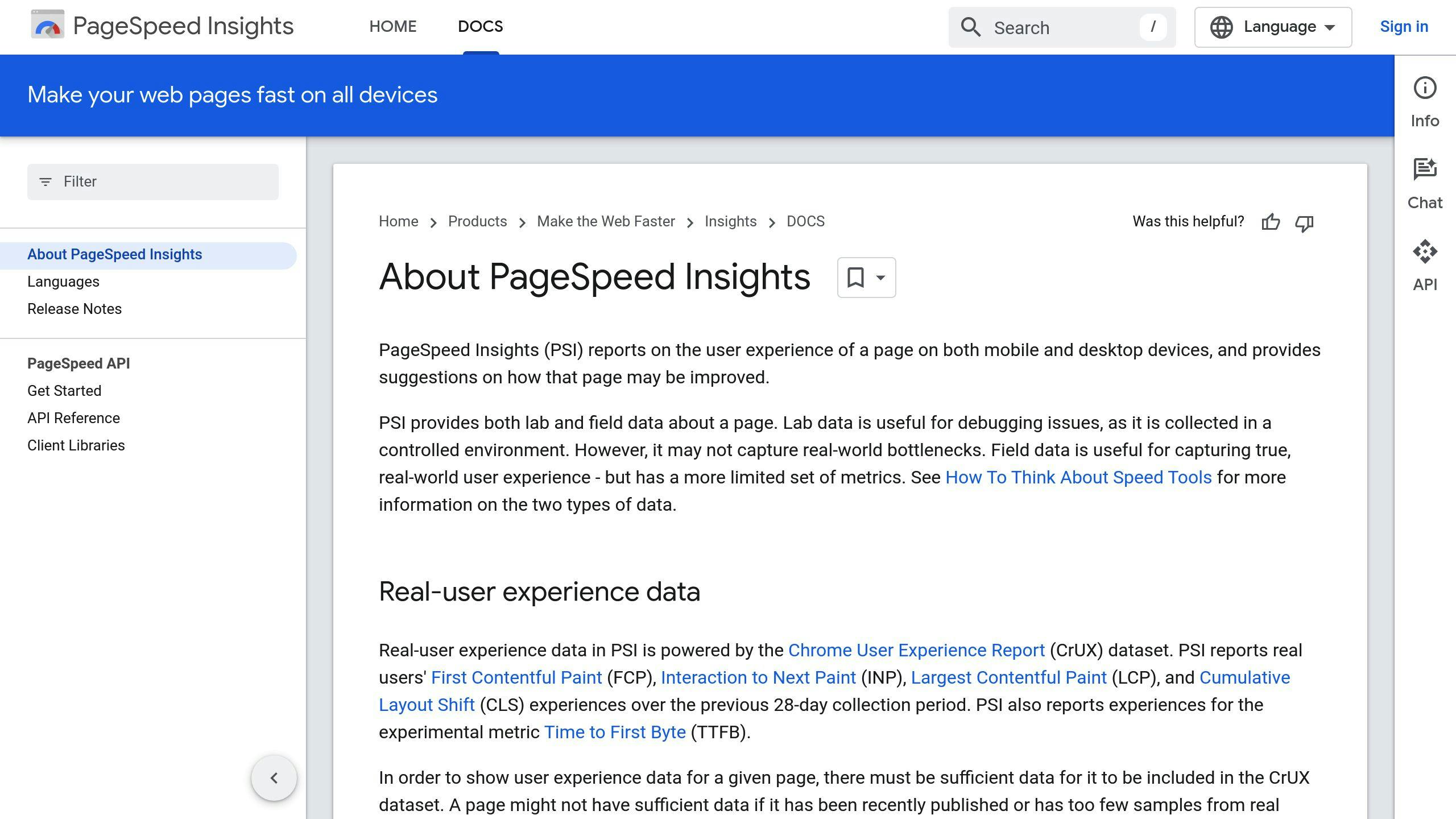
Google PageSpeed Insights evaluates your site’s performance on both mobile and desktop devices. It provides a performance score (0-100) and highlights areas for improvement. Key features include:
- A breakdown of Core Web Vitals
- Actionable recommendations, ranked by their impact
- Step-by-step instructions for implementation
Analyzing with GTmetrix

GTmetrix offers detailed insights into how your website performs. It includes waterfall charts to show loading sequences, performance benchmarks, and regional testing to assess speed from different locations. You can also track historical data to measure improvements over time.
The free version is great for small businesses, while the paid version unlocks advanced tools for deeper analysis.
Caching with WP Rocket

If you’re a WordPress user, WP Rocket is a simple yet effective tool. It automates tasks like browser caching, lazy loading, and CDN integration, making it perfect for those without technical expertise.
"WP Rocket enables features like browser caching and lazy loading automatically and integrates with CDNs for added performance. This makes it an ideal solution for small businesses using WordPress[4][3]."
By combining GTmetrix for diagnostics with WP Rocket for fixes, small businesses can improve site speed with minimal effort. Performing regular speed audits – monthly or quarterly – will help keep your website running smoothly over time[4][3].
With these tools in your toolkit, you’re well-equipped to tackle website speed optimization effectively.
Techniques for Faster Website Loading
Improving your website’s loading speed is crucial for better user experience and performance. Here are some effective ways to achieve that.
Compressing Images
Large image files often slow down websites. Tools like TinyPNG and ImageOptim can shrink image sizes by up to 80% without affecting quality. They even allow batch processing, saving you time while improving speed.
"Tools like TinyPNG and ImageOptim can compress images without compromising their quality, leading to faster loading times and improved user experience[1][3]."
Using Caching and CDNs
Caching and Content Delivery Networks (CDNs) are powerful tools for speeding up your site:
- Browser Caching: This stores website elements on users’ devices, so they load faster on return visits.
- CDNs: Services like Cloudflare host copies of your site on multiple global servers. Visitors are routed to the closest server, ensuring quicker load times. Combining caching with a CDN can cut loading times by up to 70%.
Minimizing Code
Streamlining your code is another way to speed things up. Minify CSS, JavaScript, and HTML by removing extra characters, combining files, and optimizing scripts. This reduces file sizes without changing functionality.
Google suggests keeping total page load times under 3 seconds for optimal performance.
While these strategies can make a big difference, don’t overlook the importance of selecting a reliable hosting provider to maintain consistent speed and uptime.
sbb-itb-39a0ef1
Choosing Hosting and Maintaining Speed
Your hosting provider plays a key role in your website’s performance, working alongside other efforts like caching and image compression. A fast and dependable server is crucial for keeping your site running smoothly and delivering a good user experience.
Selecting a Hosting Provider
When picking a hosting service, prioritize these two benchmarks:
- Server response time: Aim for under 200ms.
- Uptime guarantee: Look for 99.9% or higher.
Wallington Web offers hosting plans tailored for small businesses, providing dedicated resources to handle peak traffic without compromising performance.
Ongoing Maintenance
Keeping your website fast requires regular monitoring and updates. Use tools like GTmetrix monthly to check:
- Page load time: Keep it under 3 seconds.
- Server response time
- Core Web Vitals scores
"Using tools like GTmetrix to track page load times can help identify areas for improvement and measure the effectiveness of optimizations[3]."
To maintain a lean and efficient site, make sure to:
- Update plugins, themes, and core software regularly.
- Remove unused elements to streamline your database.
- Test performance after every update to catch any issues early.
Conclusion: Achieving Better Results with a Faster Website
Key Takeaways
Improving website speed is more than just a technical adjustment – it’s an investment that can directly impact your business. A faster website leads to better engagement, higher visibility, and more conversions. Tools like Google PageSpeed Insights and GTmetrix are excellent for keeping your site’s performance on track.
Here’s how speed optimization benefits your business:
- Faster load times (under 3 seconds) help keep visitors on your site by reducing bounce rates.
- Quick server responses (under 200ms) improve user experience and keep people engaged.
- High uptime (99.9% or more) ensures your site is accessible when users need it.
Action Plan for Small Businesses
Ready to optimize your website? Here’s how to get started:
- Use Google PageSpeed Insights to run a full speed audit and identify areas that need improvement [2].
- Focus on high-impact fixes first, like compressing images and enabling caching.
- For more complex issues, consider hiring experts to handle advanced optimizations.
Keep in mind that maintaining a fast website isn’t a one-time task. Regular checks and updates are essential as your business grows. By staying proactive and following these steps, you’ll ensure your website continues to perform at its best.
FAQs
Now that we’ve covered techniques and tools for improving speed, let’s tackle some common questions small business owners often ask.
What is the best tool to measure website speed?
In 2024, Google PageSpeed Insights continues to stand out as a go-to tool for checking website speed. It provides performance scores, pinpoints issues, and suggests fixes for both desktop and mobile – all at no cost. This makes it a great option for small businesses looking to boost their site performance.
For a deeper analysis, you can pair Google PageSpeed Insights with tools like GTmetrix for technical insights, Pingdom for testing performance across global servers, and WebPageTest for a closer look at load sequences. Using these tools together gives you a well-rounded view of your website’s performance and helps you address speed problems more effectively.
"Google PageSpeed Insights helps by providing a detailed report that breaks down speed issues into categories like ‘Optimize Images’ or ‘Reduce Unused JavaScript.’ It offers specific solutions with helpful resources, making it easier for small businesses to identify and fix speed-related problems" [4][5].