Progressive Web Apps (PWAs) combine the best features of websites and native apps, making them faster, cheaper, and easier to maintain. They provide offline access, push notifications, and work seamlessly across devices without requiring app store submissions. Companies like Twitter Lite, Starbucks, and BookMyShow have already seen significant improvements in user engagement and conversions by adopting PWAs.
Key Benefits of PWAs:
- Lower Costs: Single codebase reduces development and maintenance expenses.
- Improved Performance: Faster load times and offline functionality through service workers.
- Cross-Platform Compatibility: Works on all modern browsers and devices.
- Enhanced User Experience: Native app-like features with no downloads required.
Quick Comparison:
| Feature | PWAs | Native Apps |
|---|---|---|
| Development Time | 2-3 months total | 4-6 months per platform |
| Maintenance Cost | Single team | Separate teams per platform |
| Updates | Instant | Requires app store approval |
| Offline Access | Yes (via service workers) | Yes |
| Platform Compatibility | Universal | Platform-specific |
PWAs are transforming mobile development by offering a cost-effective, high-performance alternative to traditional apps. Whether you’re a small business or a global brand, PWAs can help you deliver fast, reliable, and engaging digital experiences.
Battle of the apps: native app vs PWA – who will win in 2025?
Key Features of PWAs
These features make PWAs a practical choice for businesses looking to improve user experience and remain competitive.
Responsive Design and Accessibility
PWAs use responsive design to deliver smooth experiences across various devices, adjusting layouts and navigation to fit different screen sizes. A great example is Twitter Lite, which adapts its interface dynamically, presenting content effectively on any device without losing functionality [1][3].
In addition to responsive design, PWAs stand out by working even when there’s no internet connection.
Offline Functionality with Service Workers
Service workers set PWAs apart by enabling offline capabilities and advanced caching. For instance, Starbucks’ PWA lets users place orders offline, syncing the data once a connection is restored [1][4]. This ensures that users can interact with the app seamlessly, no matter the network conditions.
Secure and Discoverable
PWAs prioritize security with HTTPS and enhance visibility with SEO-friendly architecture. HTTPS encryption safeguards sensitive data during transactions, while the Web App Manifest boosts search engine discoverability [1][3].
"Progressive Web Apps are the future of the mobile web, offering an experience much closer to that of a native application." – Think with Google [3]
The BookMyShow PWA showcases these strengths by combining secure payment processing with strong search engine visibility [1][3].
Benefits of PWAs for Businesses
Progressive Web Apps (PWAs) bring a range of advantages for businesses looking to strengthen their digital presence while keeping costs under control. Here’s why they’re a smart choice for companies of all sizes.
Lower Development and Maintenance Costs
PWAs simplify development with a single codebase, which reduces both time and expenses. Here’s a quick comparison:
| Development Aspect | Traditional Native Apps | Progressive Web Apps |
|---|---|---|
| Development Time | 4-6 months per platform | 2-3 months total |
| Maintenance Cost | Separate teams per platform | Single team |
| Updates | Platform-specific submissions | Instant updates |
| Distribution | App store fees and delays | Direct deployment |
This streamlined approach not only saves money but also speeds up time-to-market, making it easier to stay competitive.
Better Performance and User Experience
PWAs use service workers to load quickly and run smoothly, even with unreliable internet connections [5][4]. A great example is BookMyShow’s PWA, which achieved:
- 80% faster page load times
- 54% higher conversions
- Lower data usage
These improvements mean happier users, which often translates into better business results.
Seamless Cross-Platform Access
PWAs eliminate the need for platform-specific development, making it easy to reach audiences on any device or operating system [5][4]. They work across all modern browsers and devices, ensuring a consistent experience and instant updates.
"Progressive Web Apps represent a fundamental shift in how we think about mobile development, offering businesses a way to deliver native-like experiences without the traditional overhead of platform-specific development." – Think with Google [5]
This universal compatibility allows businesses to engage their entire audience without the hassle of managing multiple app versions.
sbb-itb-39a0ef1
Real-World Success Stories of PWAs
Twitter Lite
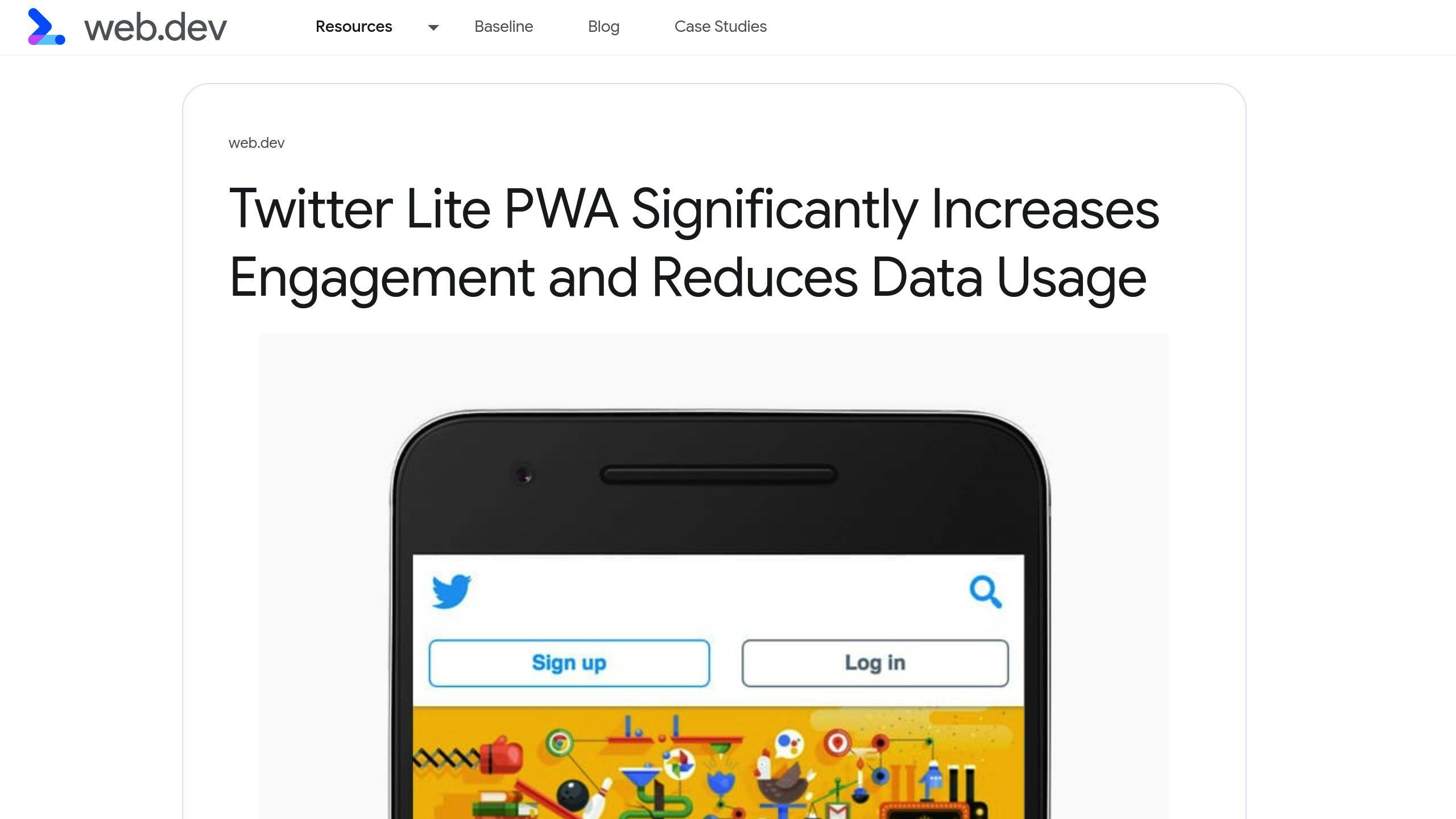
Twitter Lite shows how a well-designed PWA can make a big impact. Since its launch in 2017, it has delivered impressive results:
- 70% less data usage
- 30% faster load times
- A 65% boost in pages per session [3]
Starbucks
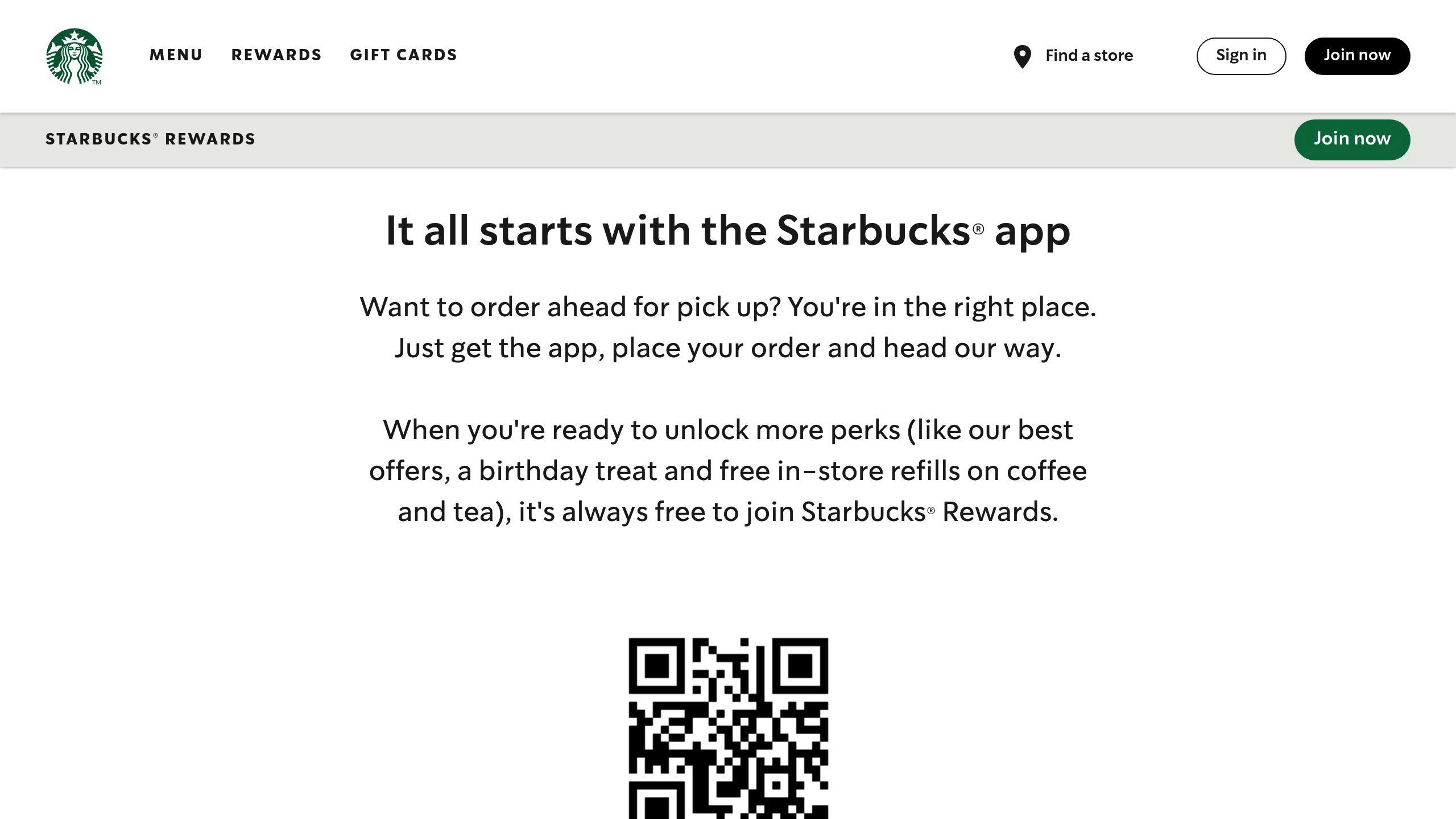
Starbucks built a PWA that takes the digital ordering experience to another level. It allows users to browse the menu and customize drinks offline, all while being 99.84% smaller than the iOS app [2][4].
BookMyShow
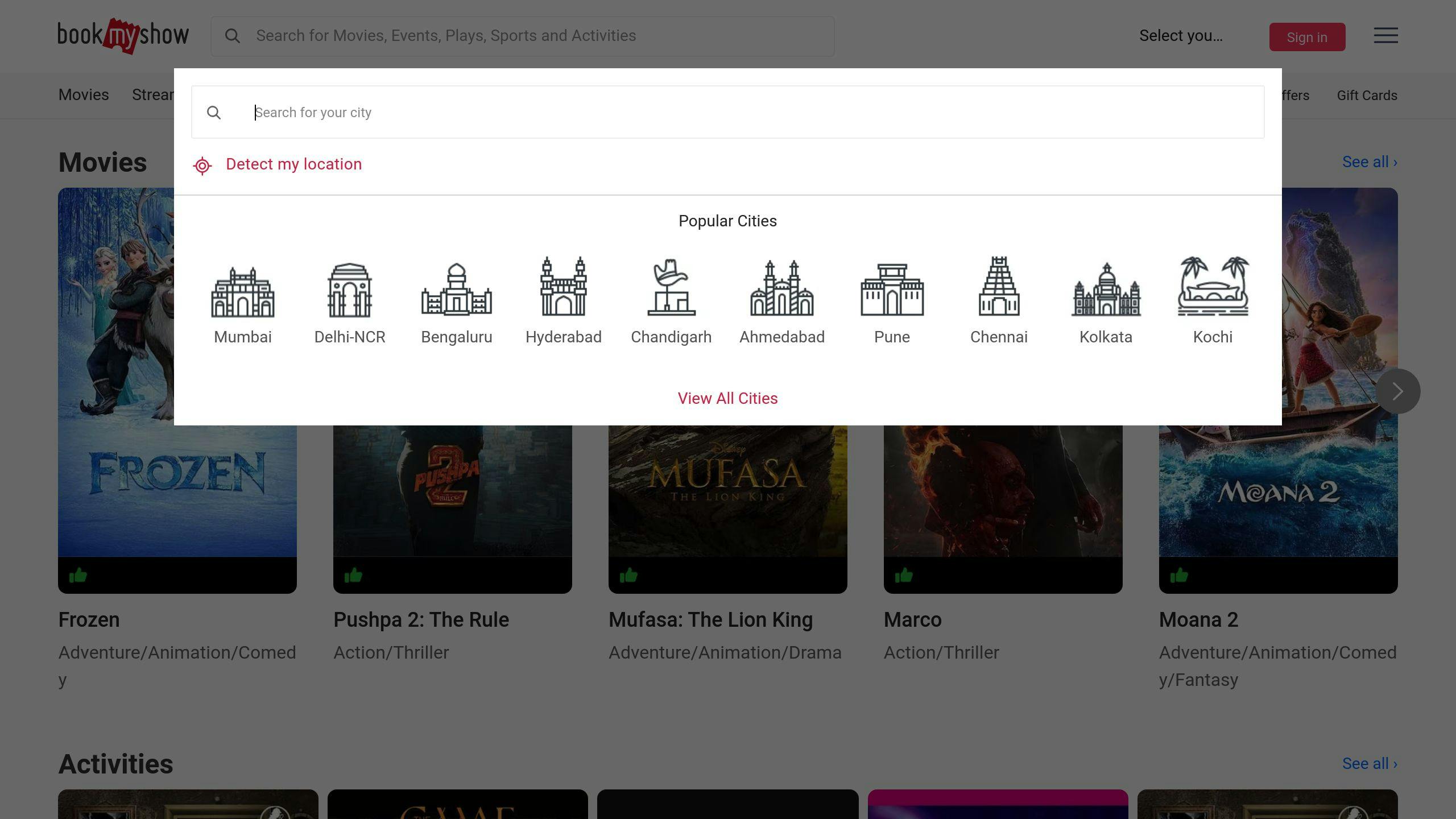
BookMyShow’s PWA has set a high bar for success in the industry.
"Our PWA implementation led to an 80% increase in conversions and significantly reduced page load times." [1][4]
Some standout benefits include:
- Better user engagement across all devices
- Lower data consumption
These examples highlight how PWAs solve business challenges while improving user experience. From cutting costs to boosting performance, PWAs have proven their value across industries. The takeaway? Using the right tools and technologies can lead to similar outcomes.
Tools and Technologies for Building PWAs
Service Workers
Service workers are the backbone of PWAs, ensuring offline access, background tasks, and smooth performance even with spotty internet. These JavaScript files run separately from the browser’s main thread, enabling key features like caching and background sync. Tools like Workbox make it easier to set up service workers by automating caching and handling network requests.
Web App Manifest
The Web App Manifest dictates how a PWA looks and behaves when installed on a user’s device. Here’s a breakdown of its main properties:
| Property | Purpose | Example |
|---|---|---|
| Name | The app’s full name | "My PWA Store" |
| Icons | App icons in different sizes | Multiple PNG files |
| Display | Defines the app’s display mode | "standalone" |
Responsive Design and HTTPS
PWAs depend on responsive design to ensure they work well across devices and on HTTPS for secure and reliable performance. Tools like Chrome DevTools can help you fine-tune layouts for consistency across screens. Meanwhile, HTTPS not only protects user data but also enables app installation [1][4]. Together, these elements ensure PWAs are accessible, secure, and functional on any platform.
These technologies are essential for creating PWAs that deliver great user experiences. By utilizing them, businesses can build efficient, user-friendly applications that work seamlessly across devices.
Conclusion: Why PWAs Are the Future of Mobile Development
With mobile usage leading the way, Progressive Web Apps (PWAs) have emerged as a practical solution that combines the best of web and native apps. By leveraging tools like service workers, web app manifests, and responsive design, PWAs eliminate hurdles like app store submissions and platform-specific development costs, offering a more streamlined approach to mobile development [6].
Key Takeaways
Several factors make PWAs an appealing choice for modern mobile strategies:
| Factor | Impact | Business Benefit |
|---|---|---|
| Efficiency | Single codebase, no app store delays | Lower costs, quicker updates |
| Experience | Native-like features, offline access | Improved user engagement, better results |
| Performance | Fast loading, cross-platform support | 20% rise in conversions over mobile sites [5] |
These elements position PWAs as a central part of contemporary mobile strategies.
The growing PWA technology stack, supported by modern web standards and better browser compatibility, allows PWAs to meet increasing user expectations [1]. Studies from Google highlight how PWAs can significantly improve both user engagement and business outcomes [5].
Choosing to implement PWAs isn’t just about adopting new tech – it’s a strategic move. PWAs provide a fast, reliable, and cost-efficient way to deliver mobile experiences that align with the demands of today’s mobile-first users [5][1].
FAQs
How do I turn my website into a PWA?
Turning your website into a Progressive Web App (PWA) involves a few key steps to improve its functionality and user experience:
- Secure with HTTPS: Make sure your website runs on HTTPS to ensure data security and enable PWA features.
- Set Up a Web App Manifest: Define details like your app’s name, icons, and display behavior to give it an app-like experience.
- Add Service Workers: Use service workers to enable offline access, background syncing, and resource caching.
-
Test and Fine-Tune: Check that your site works well on all devices and optimize its performance:
- Cache resources effectively
- Compress files and minimize JavaScript and CSS
- Use tools like Google’s Lighthouse to assess performance and accessibility
These steps have helped companies like Starbucks and Twitter Lite create successful PWAs. By following this approach, you can turn your website into a PWA that boosts performance, reduces costs, and enhances user engagement [1][6].